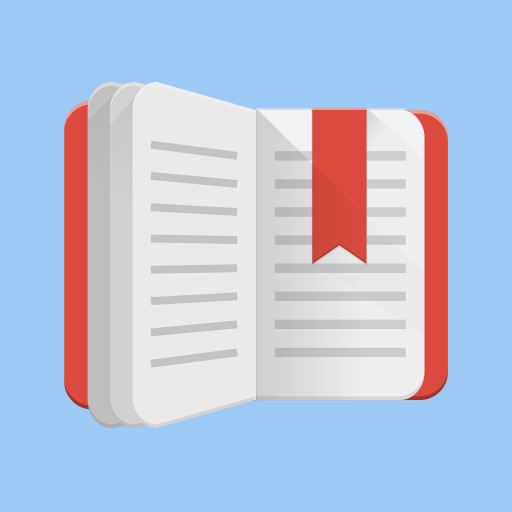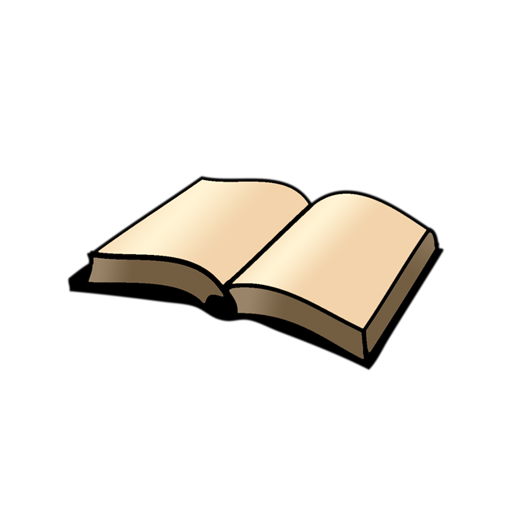
Text Reader
Jogue no PC com BlueStacks - A Plataforma de Jogos Android, confiada por mais de 500 milhões de jogadores.
Página modificada em: 3 de junho de 2019
Play Text Reader on PC
The program works with text file formats only. If you see unreadable characters on the screen, then either you have opened a non-text file, or do not have chosen the correct character encoding.
You can flip through pages of the text by tapping the top or bottom of the screen. Text position can be adjusted by pressing in the middle of the screen.
To remove some items from the history list, you can use a long press on the corresponding element.
Use volume keys to adjust the screen brightness.
Jogue Text Reader no PC. É fácil começar.
-
Baixe e instale o BlueStacks no seu PC
-
Conclua o login do Google para acessar a Play Store ou faça isso mais tarde
-
Procure por Text Reader na barra de pesquisa no canto superior direito
-
Clique para instalar Text Reader a partir dos resultados da pesquisa
-
Conclua o login do Google (caso você pulou a etapa 2) para instalar o Text Reader
-
Clique no ícone do Text Reader na tela inicial para começar a jogar