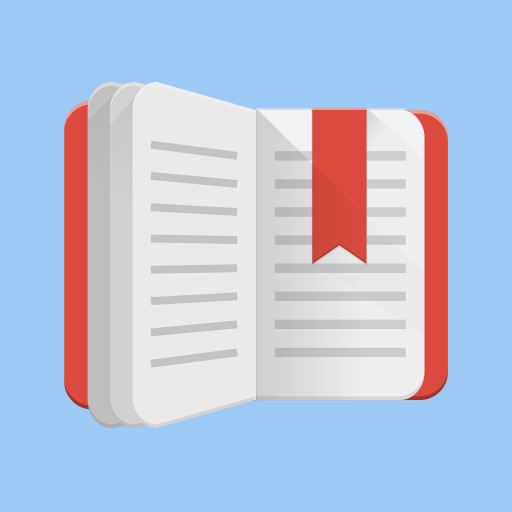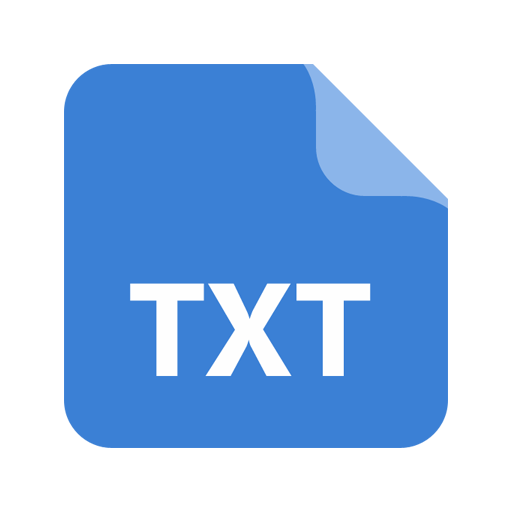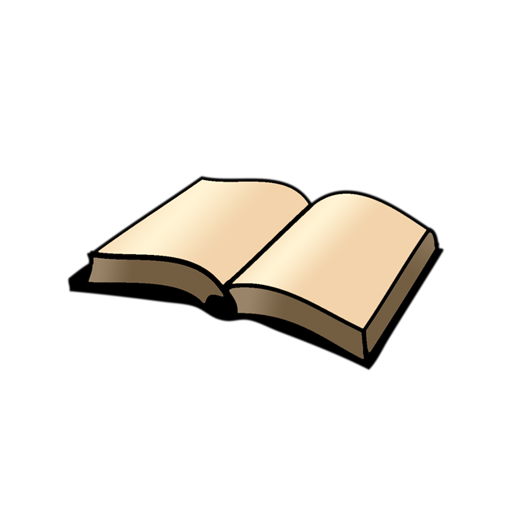
Text Reader
图书与工具书 | Pavel Gudkov
在電腦上使用BlueStacks –受到5億以上的遊戲玩家所信任的Android遊戲平台。
Play Text Reader on PC
Text Reader is a fast and compact utility for comfortable text reading. Key features are: FB2, RTF, HTML, TXT formats support; reading from ZIP-archives; saving last read position; smooth scroll through pages; view files from arbitrary position; a lot of encodings; custom fonts support; customized color themes; text search.
The program works with text file formats only. If you see unreadable characters on the screen, then either you have opened a non-text file, or do not have chosen the correct character encoding.
You can flip through pages of the text by tapping the top or bottom of the screen. Text position can be adjusted by pressing in the middle of the screen.
To remove some items from the history list, you can use a long press on the corresponding element.
Use volume keys to adjust the screen brightness.
The program works with text file formats only. If you see unreadable characters on the screen, then either you have opened a non-text file, or do not have chosen the correct character encoding.
You can flip through pages of the text by tapping the top or bottom of the screen. Text position can be adjusted by pressing in the middle of the screen.
To remove some items from the history list, you can use a long press on the corresponding element.
Use volume keys to adjust the screen brightness.
在電腦上遊玩Text Reader . 輕易上手.
-
在您的電腦上下載並安裝BlueStacks
-
完成Google登入後即可訪問Play商店,或等你需要訪問Play商店十再登入
-
在右上角的搜索欄中尋找 Text Reader
-
點擊以從搜索結果中安裝 Text Reader
-
完成Google登入(如果您跳過了步驟2),以安裝 Text Reader
-
在首頁畫面中點擊 Text Reader 圖標來啟動遊戲