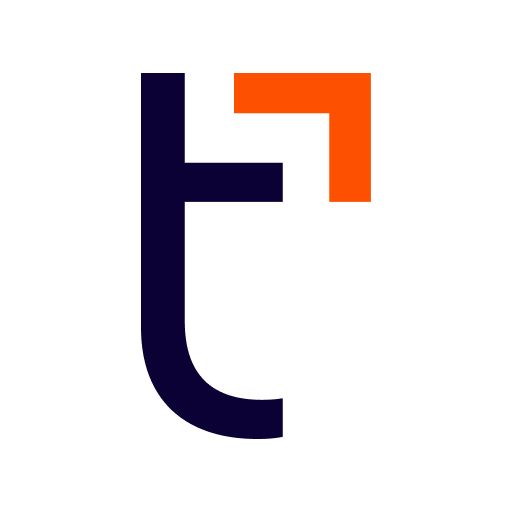Rippling - Simplify HR & IT
Play on PC with BlueStacks – the Android Gaming Platform, trusted by 500M+ gamers.
Page Modified on: May 16, 2022
Play Rippling - Simplify HR & IT on PC
• PC Mag Editor’s Choice
• The top-rated HR & IT software on G2 Crowd
• “Best HR software I’ve ever used!” -- G2 Crowd reviewer
REQUEST & APPROVE TIME OFF
Now you can submit PTO requests on-the-go, so you’ll never have another vacation derailed because you forgot to submit the request on Monday.
CHECK YOUR PAYSTUBS, ANYWHERE
If you’re using Rippling for payroll, check your paystubs anytime, anyplace.
LOG IN TO ALL YOUR APPS, IN ONE TAP, WITH SINGLE SIGN-ON
Access all the sites and apps you use most -- like Salesforce and Slack -- in a single touch, and authenticate access with mobile 2-factor authentication.
SECURELY STORE & SHARE PASSWORDS WITH YOUR TEAM
Use RPass from your mobile device to safely store, share, and use the passwords you and your team have saved in RPass.
ALL YOUR TEAMMATES’ CONTACT INFO IN YOUR POCKET
Need to get in touch with your team, but forgot to save their number in your phone? We’ve got you covered. The Rippling app has a complete company directory, right at your fingertips.
ABOUT RIPPLING:
Rippling is the first way for businesses to manage their HR & IT — from payroll and benefits, to employee computers and apps — all in one, modern system. Visit Rippling.com to get a free demo, and see how you can save 70+ hours per month on admin work.
Have a problem, or just want to share your thoughts? Reach us at support@rippling.com
Please Note:
To use the Rippling mobile app, you must have a Rippling account through your employer.
Play Rippling - Simplify HR & IT on PC. It’s easy to get started.
-
Download and install BlueStacks on your PC
-
Complete Google sign-in to access the Play Store, or do it later
-
Look for Rippling - Simplify HR & IT in the search bar at the top right corner
-
Click to install Rippling - Simplify HR & IT from the search results
-
Complete Google sign-in (if you skipped step 2) to install Rippling - Simplify HR & IT
-
Click the Rippling - Simplify HR & IT icon on the home screen to start playing