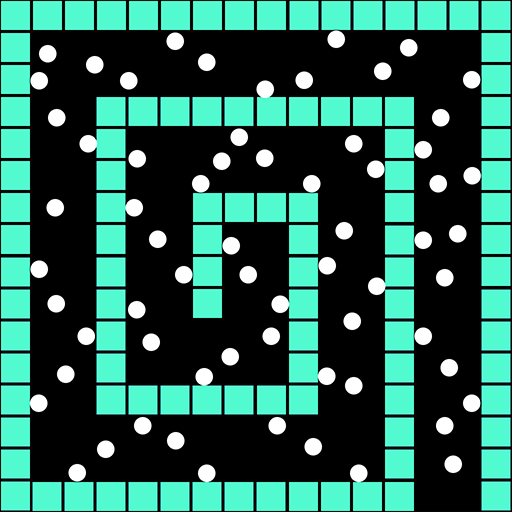Astrobreaker
Play on PC with BlueStacks – the Android Gaming Platform, trusted by 500M+ gamers.
Page Modified on: Sep 29, 2023
Play Astrobreaker on PC
Collect powerful ships and go on expeditions to the far reaches of space to discover new and exciting puzzles.
Key Features:
🧩Brick Blasting Puzzle Play. Solve challenging puzzles with your ship, blasting wave after wave of asteroids with your laser shots, getting huge combos, and ultimately clearing the board and winning!
⚡Unique Ultimate Abilities. Every ship has a unique, powerful ultimate ability that can be used to help clear the board and win the level!
👽Campaign Mode. Traverse a thrilling path through nebulas, black holes, and galaxies as you play through the puzzle campaign and discover new regions of space.
🛸Recruit Pilots from Across the Galaxy. Discover lost alien pilots on the campaign path and recruit them to join your fleet! Each one brings a new unique ultimate!
How to Play
🎯Aiming and Shooting. Drag your finger across the game screen to line your shot up, then release your finger to fire a stream of shots. You want to blast as many bricks as you can with each shot!
🚀Pick your ship!. Choose the right ship for the job! Each one has unique and powerful abilities that make it desirable for solving different puzzles!
🏆Winning. Clear the game board to win the zone and move on to the next level.
Download Astrobreaker today and start breaking the cosmos, brick by brick!
Play Astrobreaker on PC. It’s easy to get started.
-
Download and install BlueStacks on your PC
-
Complete Google sign-in to access the Play Store, or do it later
-
Look for Astrobreaker in the search bar at the top right corner
-
Click to install Astrobreaker from the search results
-
Complete Google sign-in (if you skipped step 2) to install Astrobreaker
-
Click the Astrobreaker icon on the home screen to start playing