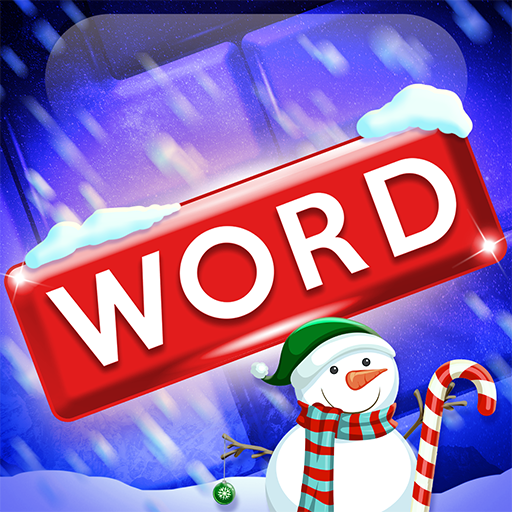Blockscapes Sudoku
العب على الكمبيوتر الشخصي مع BlueStacks - نظام أندرويد للألعاب ، موثوق به من قبل أكثر من 500 مليون لاعب.
تم تعديل الصفحة في: 8 أكتوبر 2020
Play Blockscapes Sudoku on PC
HOW TO PLAY
• Place wooden blocks strategically on the 9x9 board
• Blast off wooden blocks by filling up lines or matching 3x3 squares
• Beat your high score
• Beat monthly high score on leaderboard
• No time limits
• REPEAT
FEATURES
• FREE to play wooden block puzzle
• Blast blocks away in 3x3 squares *NEW*
• Wooden blocks can’t be rotated, keeps it challenging
• Monthly leaderboard – compare your puzzle skills globally
• Unique puzzle play with different block shapes makes it fun
• Sharpen your mind as you strategize your puzzle skills
• Different themes of sceneries to help you relax and enjoy your time playing
Blockscapes Sudoku is proudly brought to you by PeopleFun, makers of Wordscapes, Word Stacks, Word Chums, Word Flowers, Word Mocha, Wordscapes Uncrossed, and Spell Blitz.
Terms of service: https://www.peoplefun.com/terms
العب Blockscapes Sudoku على جهاز الكمبيوتر. من السهل البدء.
-
قم بتنزيل BlueStacks وتثبيته على جهاز الكمبيوتر الخاص بك
-
أكمل تسجيل الدخول إلى Google للوصول إلى متجر Play ، أو قم بذلك لاحقًا
-
ابحث عن Blockscapes Sudoku في شريط البحث أعلى الزاوية اليمنى
-
انقر لتثبيت Blockscapes Sudoku من نتائج البحث
-
أكمل تسجيل الدخول إلى Google (إذا تخطيت الخطوة 2) لتثبيت Blockscapes Sudoku
-
انقر على أيقونة Blockscapes Sudoku على الشاشة الرئيسية لبدء اللعب