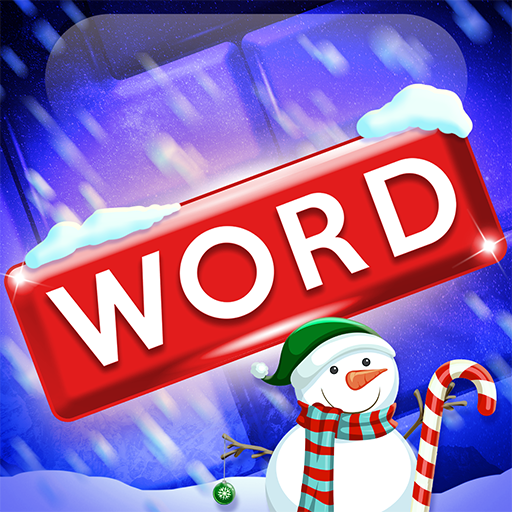Blockscapes Sudoku
Mainkan di PC dengan BlueStacks – platform Game-Game Android, dipercaya oleh lebih dari 500 juta gamer.
Halaman Dimodifikasi Aktif: 8 Oktober 2020
Play Blockscapes Sudoku on PC
HOW TO PLAY
• Place wooden blocks strategically on the 9x9 board
• Blast off wooden blocks by filling up lines or matching 3x3 squares
• Beat your high score
• Beat monthly high score on leaderboard
• No time limits
• REPEAT
FEATURES
• FREE to play wooden block puzzle
• Blast blocks away in 3x3 squares *NEW*
• Wooden blocks can’t be rotated, keeps it challenging
• Monthly leaderboard – compare your puzzle skills globally
• Unique puzzle play with different block shapes makes it fun
• Sharpen your mind as you strategize your puzzle skills
• Different themes of sceneries to help you relax and enjoy your time playing
Blockscapes Sudoku is proudly brought to you by PeopleFun, makers of Wordscapes, Word Stacks, Word Chums, Word Flowers, Word Mocha, Wordscapes Uncrossed, and Spell Blitz.
Terms of service: https://www.peoplefun.com/terms
Mainkan Blockscapes Sudoku di PC Mudah saja memulainya.
-
Unduh dan pasang BlueStacks di PC kamu
-
Selesaikan proses masuk Google untuk mengakses Playstore atau lakukan nanti
-
Cari Blockscapes Sudoku di bilah pencarian di pojok kanan atas
-
Klik untuk menginstal Blockscapes Sudoku dari hasil pencarian
-
Selesaikan proses masuk Google (jika kamu melewati langkah 2) untuk menginstal Blockscapes Sudoku
-
Klik ikon Blockscapes Sudoku di layar home untuk membuka gamenya