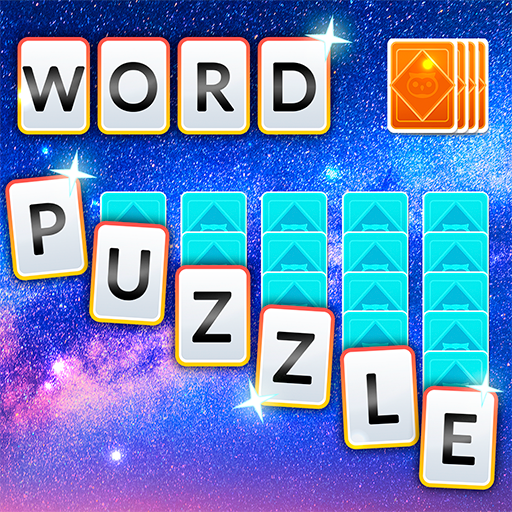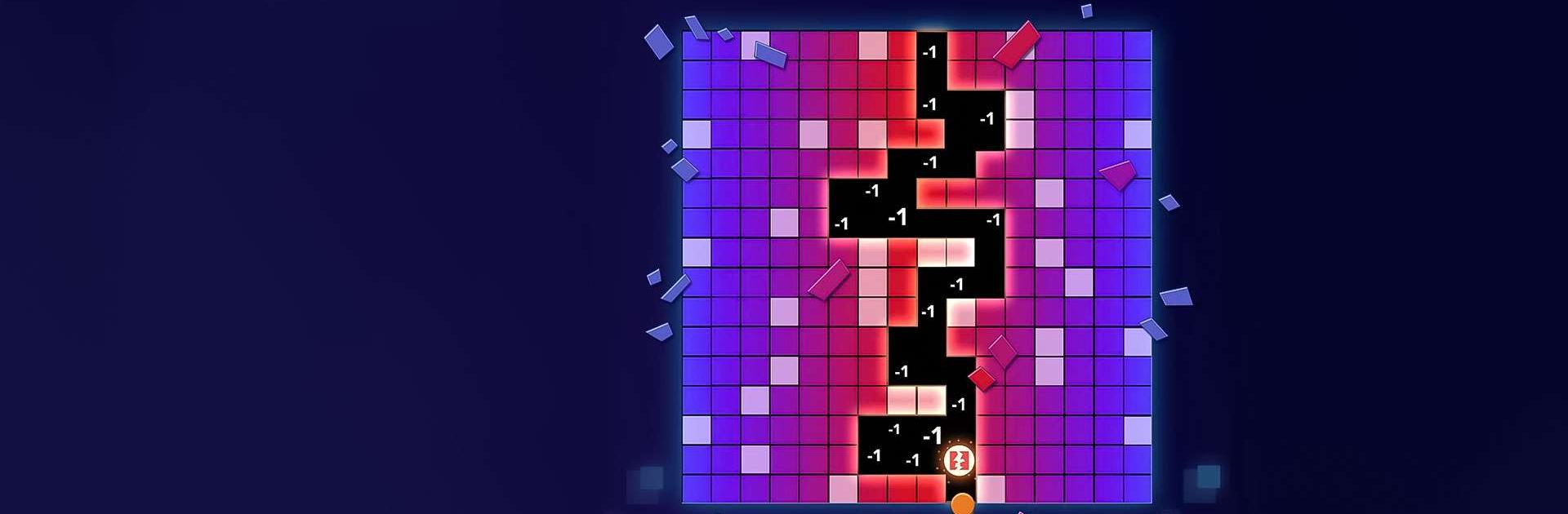
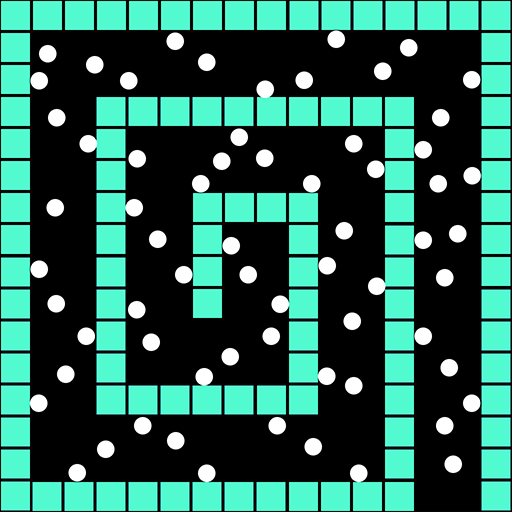
Bricks n Balls
Jogue no PC com BlueStacks - A Plataforma de Jogos Android, confiada por mais de 500 milhões de jogadores.
Página modificada em: Jan 15, 2025
Play Bricks n Balls on PC or Mac
Bricks n Balls is a puzzle game developed by PeopleFun. BlueStacks app player is the best platform to play this Android game on your PC or Mac for an immersive gaming experience.
Get ready for the ultimate brick-breaking challenge in Bricks n Balls! This classic brick-crusher game has been taken to a whole new level of fun, relaxation, and excitement.
Bricks n Balls offers a satisfying and challenging gameplay experience that will keep you hooked for hours on end. Your goal is to find the perfect angle to clear each board with a three-star score.
Use a series of power-ups strategically to tilt the odds in your favor. And fear not, if you find yourself stuck, the earthquake power-up is there to shake things up and help you crush those stubborn blocks!
Unlock a variety of unique and powerful game balls as you progress, adding a stylish touch to your brick-crushing endeavors. The challenge lies in breaking all the bricks within a limited number of moves, so put your witty logic to work. To enhance your brick-crushing enjoyment, numerous items are at your disposal to aid in wiping out those bricks.
One of the highlights of Bricks n Balls is the visually appealing and creatively designed bricks. From fish-shaped to hamburger-shaped and more, you’ll encounter new shapes and colors as you level up, keeping the game fresh and engaging.
Jogue Bricks n Balls no PC. É fácil começar.
-
Baixe e instale o BlueStacks no seu PC
-
Conclua o login do Google para acessar a Play Store ou faça isso mais tarde
-
Procure por Bricks n Balls na barra de pesquisa no canto superior direito
-
Clique para instalar Bricks n Balls a partir dos resultados da pesquisa
-
Conclua o login do Google (caso você pulou a etapa 2) para instalar o Bricks n Balls
-
Clique no ícone do Bricks n Balls na tela inicial para começar a jogar