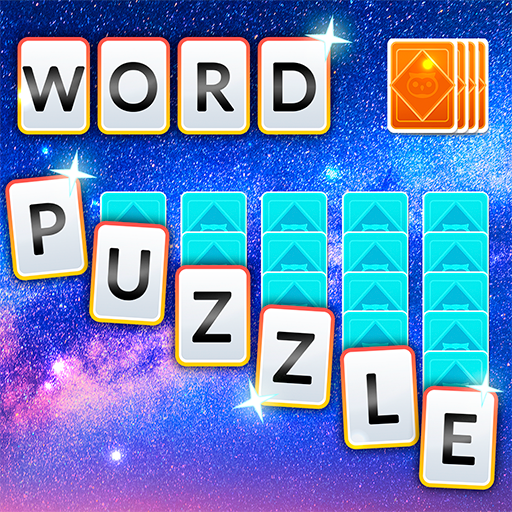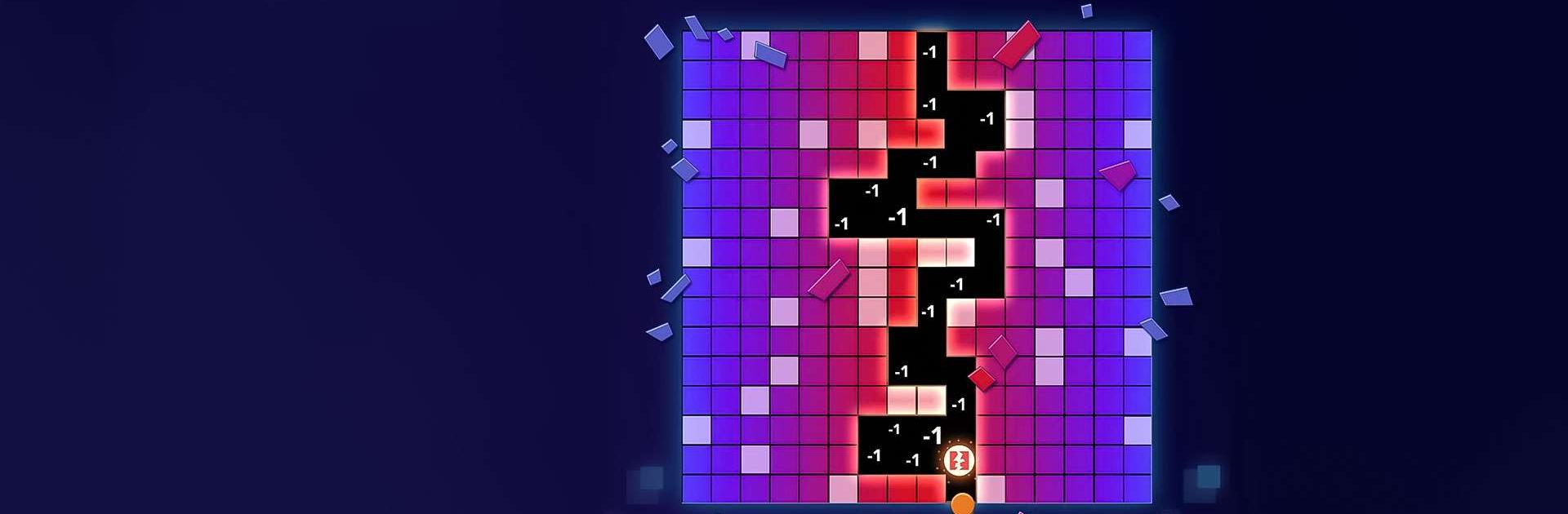
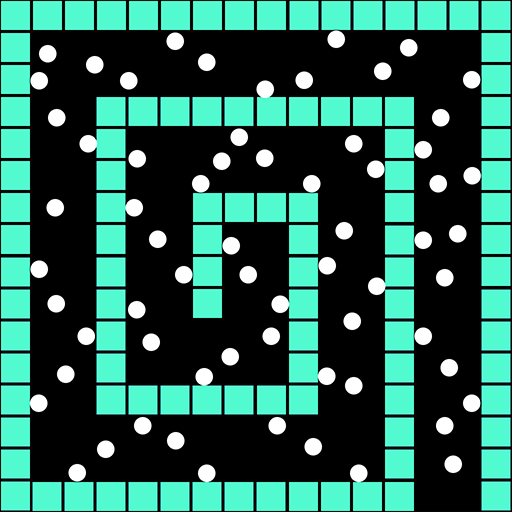
Bricks n Balls
Chơi trên PC với BlueStacks - Nền tảng chơi game Android, được hơn 500 triệu game thủ tin tưởng.
Trang đã được sửa đổi vào: Jan 15, 2025
Play Bricks n Balls on PC or Mac
Bricks n Balls is a puzzle game developed by PeopleFun. BlueStacks app player is the best platform to play this Android game on your PC or Mac for an immersive gaming experience.
Get ready for the ultimate brick-breaking challenge in Bricks n Balls! This classic brick-crusher game has been taken to a whole new level of fun, relaxation, and excitement.
Bricks n Balls offers a satisfying and challenging gameplay experience that will keep you hooked for hours on end. Your goal is to find the perfect angle to clear each board with a three-star score.
Use a series of power-ups strategically to tilt the odds in your favor. And fear not, if you find yourself stuck, the earthquake power-up is there to shake things up and help you crush those stubborn blocks!
Unlock a variety of unique and powerful game balls as you progress, adding a stylish touch to your brick-crushing endeavors. The challenge lies in breaking all the bricks within a limited number of moves, so put your witty logic to work. To enhance your brick-crushing enjoyment, numerous items are at your disposal to aid in wiping out those bricks.
One of the highlights of Bricks n Balls is the visually appealing and creatively designed bricks. From fish-shaped to hamburger-shaped and more, you’ll encounter new shapes and colors as you level up, keeping the game fresh and engaging.
Chơi Bricks n Balls trên PC. Rất dễ để bắt đầu
-
Tải và cài đặt BlueStacks trên máy của bạn
-
Hoàn tất đăng nhập vào Google để đến PlayStore, hoặc thực hiện sau
-
Tìm Bricks n Balls trên thanh tìm kiếm ở góc phải màn hình
-
Nhấn vào để cài đặt Bricks n Balls trong danh sách kết quả tìm kiếm
-
Hoàn tất đăng nhập Google (nếu bạn chưa làm bước 2) để cài đặt Bricks n Balls
-
Nhấn vào icon Bricks n Balls tại màn hình chính để bắt đầu chơi