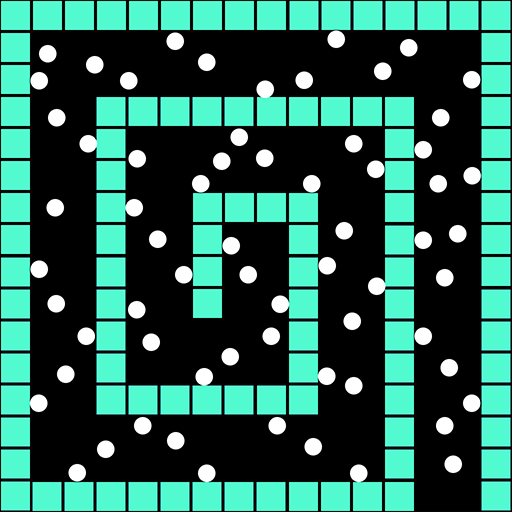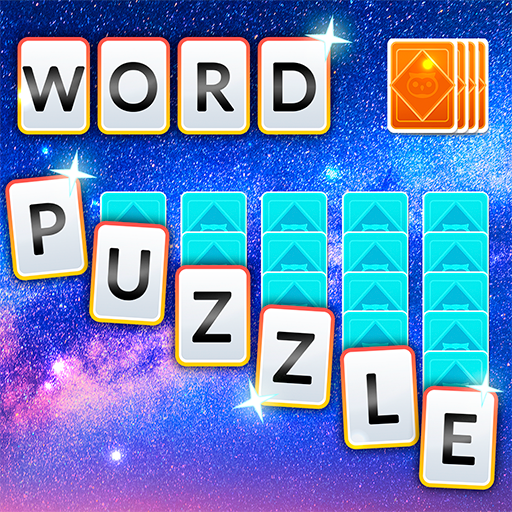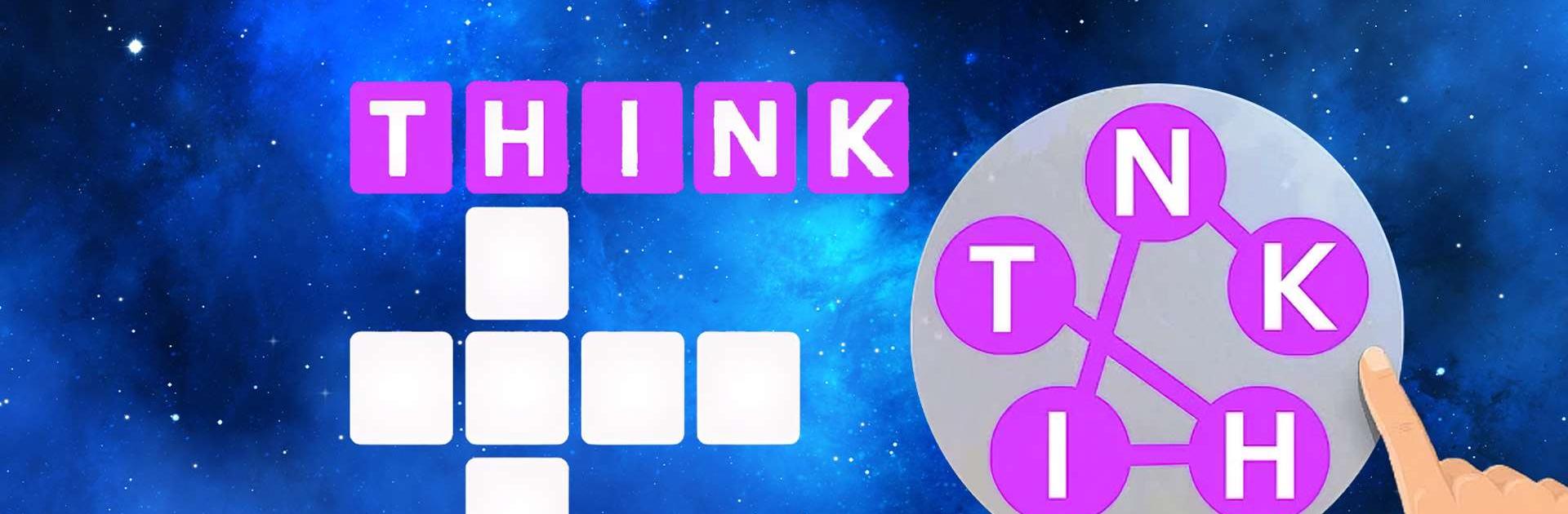

Wordscapes
Chơi trên PC với BlueStacks - Nền tảng chơi game Android, được hơn 500 triệu game thủ tin tưởng.
Trang đã được sửa đổi vào: Apr 1, 2025
Play Wordscapes on PC or Mac
Wordscapes is a Word Game developed by PeopleFun. BlueStacks app player is the best platform to play this Android Game on your PC or Mac for an immersive Android experience.
Download Wordscapes on PC with BlueStacks and stretch your brain and test your vocabulary in this fun and challenging puzzle game that’s all about finding the hidden words and connecting the letters.
Challenge your brain with this fun and varied word game for Android. There’s an assortment of awesome game modes, from word searches and anagrams to crosswords! De-stress and unwind by taking in the stunning countryside in the backdrop.
The fun never stops when you play Wordscapes! Once you start, you just can’t stop. So, if word games and mind benders are your thing, Wordscapes is just the game you’re looking for!
Find as many hidden words as you can by connecting letters! Take a break from your daily routine by accessing a variety of breathtaking landscapes.
Download Wordscapes on PC with BlueStacks and start every morning with this casual word game for Android.
Chơi Wordscapes trên PC. Rất dễ để bắt đầu
-
Tải và cài đặt BlueStacks trên máy của bạn
-
Hoàn tất đăng nhập vào Google để đến PlayStore, hoặc thực hiện sau
-
Tìm Wordscapes trên thanh tìm kiếm ở góc phải màn hình
-
Nhấn vào để cài đặt Wordscapes trong danh sách kết quả tìm kiếm
-
Hoàn tất đăng nhập Google (nếu bạn chưa làm bước 2) để cài đặt Wordscapes
-
Nhấn vào icon Wordscapes tại màn hình chính để bắt đầu chơi