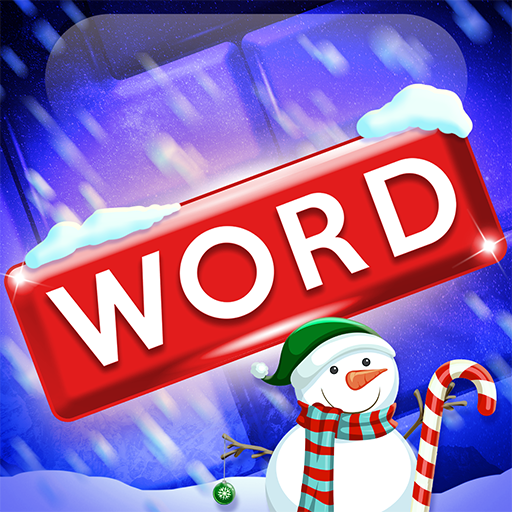Wordscapes In Bloom
Spiele auf dem PC mit BlueStacks - der Android-Gaming-Plattform, der über 500 Millionen Spieler vertrauen.
Seite geändert am: 13.12.2022
Play Wordscapes In Bloom on PC
Wordscapes In Bloom puzzles start off simple, but progressively become more challenging — unlock new levels with ever-more challenging puzzles! How many anagram cross word puzzles can you solve?
✿ Enjoy relaxing fun as you explore an arboretum of beautiful puzzles.
✿ Even without a time limit, these word unscramble puzzles are challenging.
✿ If you find yourself stuck, use letter hints and the word shuffle to guide your way!
Wordscapes In Bloom is a delightfully floral word game from PeopleFun, the makers of Wordscapes, Wordscapes, Wordscapes Uncrossed, Word Chums, and Spell Blitz — played and loved by millions of people around the world.
Terms of service: https://www.peoplefun.com/terms
Spiele Wordscapes In Bloom auf dem PC. Der Einstieg ist einfach.
-
Lade BlueStacks herunter und installiere es auf deinem PC
-
Schließe die Google-Anmeldung ab, um auf den Play Store zuzugreifen, oder mache es später
-
Suche in der Suchleiste oben rechts nach Wordscapes In Bloom
-
Klicke hier, um Wordscapes In Bloom aus den Suchergebnissen zu installieren
-
Schließe die Google-Anmeldung ab (wenn du Schritt 2 übersprungen hast), um Wordscapes In Bloom zu installieren.
-
Klicke auf dem Startbildschirm auf das Wordscapes In Bloom Symbol, um mit dem Spielen zu beginnen