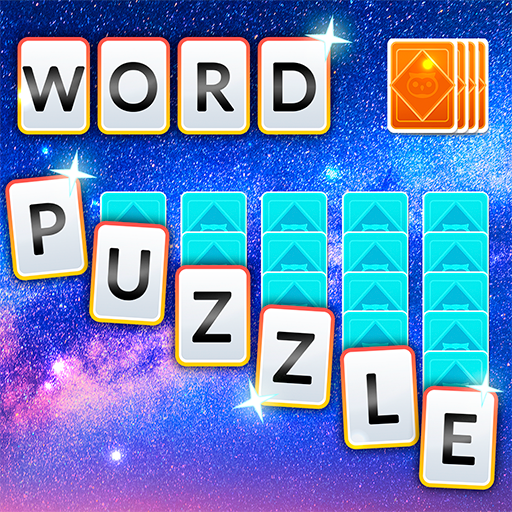Wordscapes In Bloom
Play on PC with BlueStacks – the Android Gaming Platform, trusted by 500M+ gamers.
Page Modified on: Feb 13, 2025
Play Wordscapes In Bloom on PC
Wordscapes In Bloom puzzles start off simple, but progressively become more challenging — unlock new levels with ever-more challenging puzzles! How many anagram cross word puzzles can you solve?
✿ Enjoy relaxing fun as you explore an arboretum of beautiful puzzles.
✿ Even without a time limit, these word unscramble puzzles are challenging.
✿ If you find yourself stuck, use letter hints and the word shuffle to guide your way!
Wordscapes In Bloom is a delightfully floral word game from PeopleFun, the makers of Wordscapes, Wordscapes, Wordscapes Uncrossed, Word Chums, and Spell Blitz — played and loved by millions of people around the world.
Terms of service: https://www.peoplefun.com/terms
Play Wordscapes In Bloom on PC. It’s easy to get started.
-
Download and install BlueStacks on your PC
-
Complete Google sign-in to access the Play Store, or do it later
-
Look for Wordscapes In Bloom in the search bar at the top right corner
-
Click to install Wordscapes In Bloom from the search results
-
Complete Google sign-in (if you skipped step 2) to install Wordscapes In Bloom
-
Click the Wordscapes In Bloom icon on the home screen to start playing