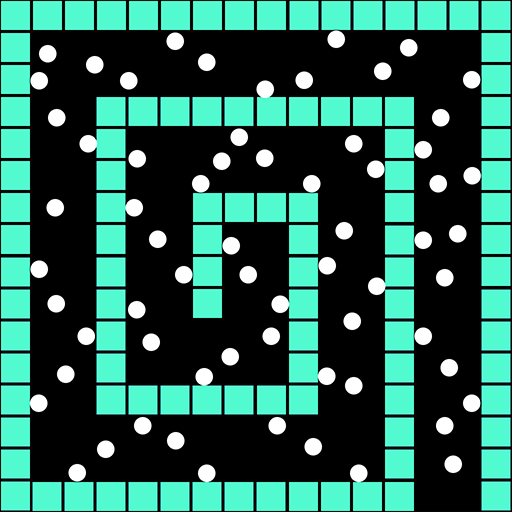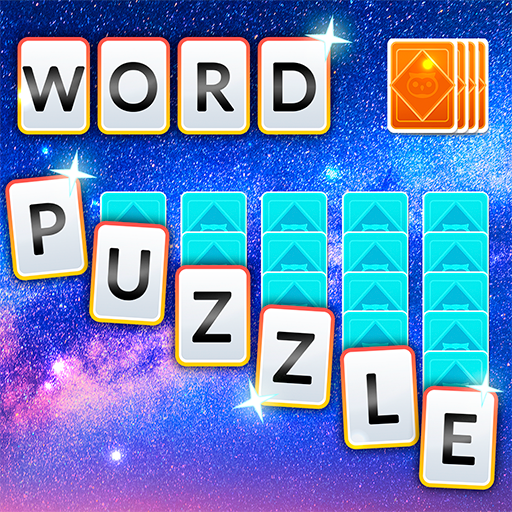Wordscapes Search: Word Games
Juega en PC con BlueStacks: la plataforma de juegos Android, en la que confían más de 500 millones de jugadores.
Página modificada el: Feb 28, 2025
Play Wordscapes Search on PC or Mac
Wordscapes Search is a word game developed by PeopleFun. BlueStacks app player is the best platform to play this Android game on your PC or Mac for an immersive gaming experience.
Download Wordscapes Search on PC and get the best of both worlds in educating yourself whilst having fun. Dive into an endless puzzle, searching for words. Think your word game is good enough? Download Wordscapes Search on PC now.
In this fun and educative game, begin the search for words from a series of scattered alphabets on a game board. It’s like playing scrabble but only that the letters are on display and you have to find them by tracing and connecting the letters for it to make a word. Relax and unwind while still building your brain matter with this game as you learn new words on the go. Also, pick up new words to add to your vocabulary.
Enjoy the challenges that come with each new level, as the game levels go from pretty easy to challenging very quickly. You can also earn power-ups and boosters that help you when you get stuck at a level and can’t seem to pass. Get rewarded when you find extra new words on the game board. Escape into this addictive word search puzzle. Have fun!
Juega Wordscapes Search: Word Games en la PC. Es fácil comenzar.
-
Descargue e instale BlueStacks en su PC
-
Complete el inicio de sesión de Google para acceder a Play Store, o hágalo más tarde
-
Busque Wordscapes Search: Word Games en la barra de búsqueda en la esquina superior derecha
-
Haga clic para instalar Wordscapes Search: Word Games desde los resultados de búsqueda
-
Complete el inicio de sesión de Google (si omitió el paso 2) para instalar Wordscapes Search: Word Games
-
Haz clic en el ícono Wordscapes Search: Word Games en la pantalla de inicio para comenzar a jugar