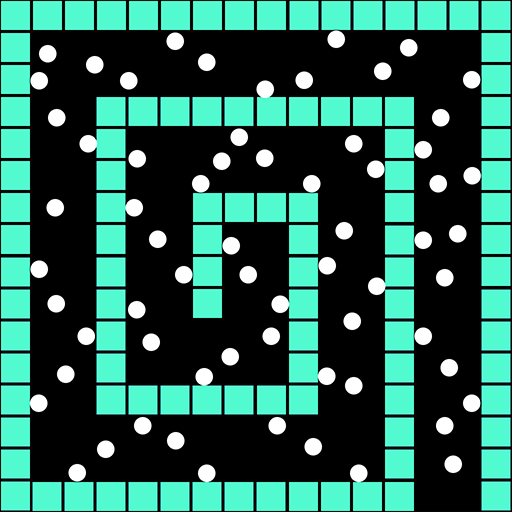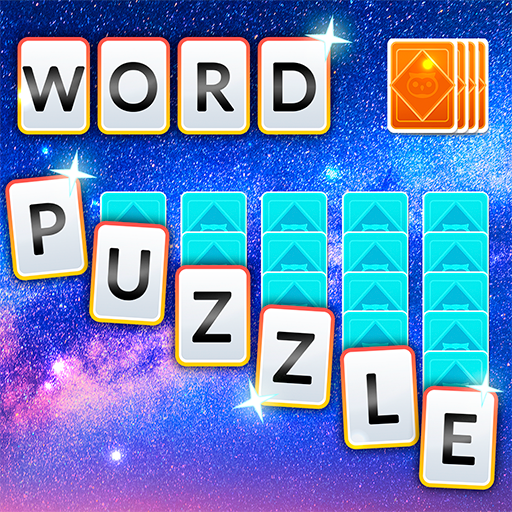Wordscapes Search: Word Games
Gioca su PC con BlueStacks: la piattaforma di gioco Android, considerata affidabile da oltre 500 milioni di giocatori.
Pagina modificata il: Feb 28, 2025
Play Wordscapes Search on PC or Mac
Wordscapes Search is a word game developed by PeopleFun. BlueStacks app player is the best platform to play this Android game on your PC or Mac for an immersive gaming experience.
Download Wordscapes Search on PC and get the best of both worlds in educating yourself whilst having fun. Dive into an endless puzzle, searching for words. Think your word game is good enough? Download Wordscapes Search on PC now.
In this fun and educative game, begin the search for words from a series of scattered alphabets on a game board. It’s like playing scrabble but only that the letters are on display and you have to find them by tracing and connecting the letters for it to make a word. Relax and unwind while still building your brain matter with this game as you learn new words on the go. Also, pick up new words to add to your vocabulary.
Enjoy the challenges that come with each new level, as the game levels go from pretty easy to challenging very quickly. You can also earn power-ups and boosters that help you when you get stuck at a level and can’t seem to pass. Get rewarded when you find extra new words on the game board. Escape into this addictive word search puzzle. Have fun!
Gioca Wordscapes Search: Word Games su PC. È facile iniziare.
-
Scarica e installa BlueStacks sul tuo PC
-
Completa l'accesso a Google per accedere al Play Store o eseguilo in un secondo momento
-
Cerca Wordscapes Search: Word Games nella barra di ricerca nell'angolo in alto a destra
-
Fai clic per installare Wordscapes Search: Word Games dai risultati della ricerca
-
Completa l'accesso a Google (se hai saltato il passaggio 2) per installare Wordscapes Search: Word Games
-
Fai clic sull'icona Wordscapes Search: Word Games nella schermata principale per iniziare a giocare