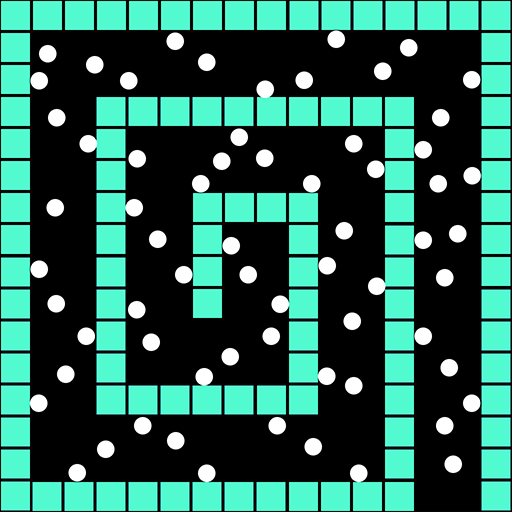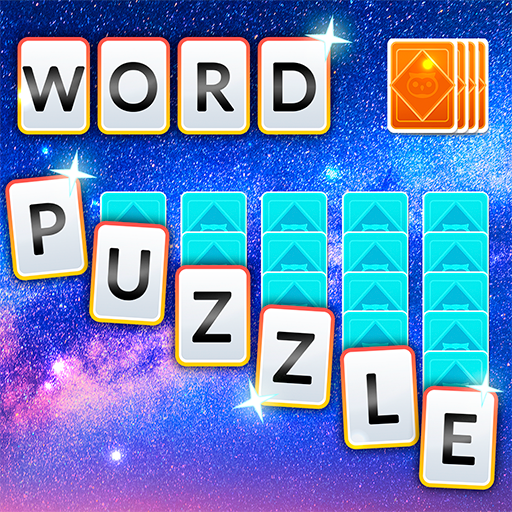Wordscapes Search: Word Games
BlueStacksを使ってPCでプレイ - 5憶以上のユーザーが愛用している高機能Androidゲーミングプラットフォーム
Play Wordscapes Search on PC or Mac
Wordscapes Search is a word game developed by PeopleFun. BlueStacks app player is the best platform to play this Android game on your PC or Mac for an immersive gaming experience.
Download Wordscapes Search on PC and get the best of both worlds in educating yourself whilst having fun. Dive into an endless puzzle, searching for words. Think your word game is good enough? Download Wordscapes Search on PC now.
In this fun and educative game, begin the search for words from a series of scattered alphabets on a game board. It’s like playing scrabble but only that the letters are on display and you have to find them by tracing and connecting the letters for it to make a word. Relax and unwind while still building your brain matter with this game as you learn new words on the go. Also, pick up new words to add to your vocabulary.
Enjoy the challenges that come with each new level, as the game levels go from pretty easy to challenging very quickly. You can also earn power-ups and boosters that help you when you get stuck at a level and can’t seem to pass. Get rewarded when you find extra new words on the game board. Escape into this addictive word search puzzle. Have fun!
Wordscapes Search: Word GamesをPCでプレイ
-
BlueStacksをダウンロードしてPCにインストールします。
-
GoogleにサインインしてGoogle Play ストアにアクセスします。(こちらの操作は後で行っても問題ありません)
-
右上の検索バーにWordscapes Search: Word Gamesを入力して検索します。
-
クリックして検索結果からWordscapes Search: Word Gamesをインストールします。
-
Googleサインインを完了してWordscapes Search: Word Gamesをインストールします。※手順2を飛ばしていた場合
-
ホーム画面にてWordscapes Search: Word Gamesのアイコンをクリックしてアプリを起動します。