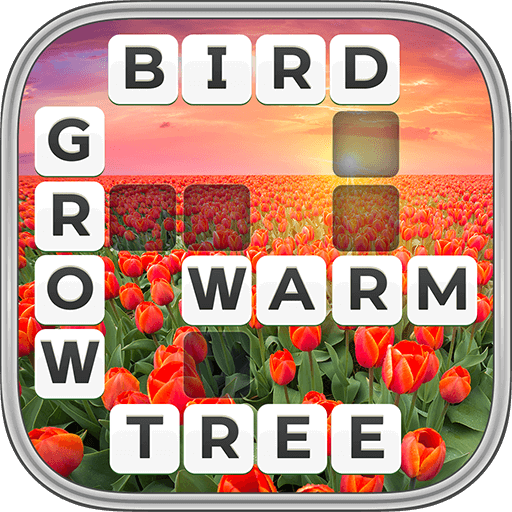Word Toons
Mainkan di PC dengan BlueStacks – platform Game-Game Android, dipercaya oleh lebih dari 500 juta gamer.
Halaman Dimodifikasi Aktif: 8 Januari 2020
Play Word Toons on PC
Solve fun crossword puzzles PLUS a variety of other, bite-sized games and challenges!
GAMES:
CLASSIC: Solve thousands of fun, colorful crossword puzzles.
WORD ZOO: Save the Safari Animals by spelling their names before the timer runs out.
DOUBLE BUBBLE: Combine word bubbles before they pop!
UFO RANCHER: Help Arthur the Alien collect cows for his experiments!
PICTURE PERFECT: Assemble the perfect picture from hidden shapes.
SWIPE WRITE: Flip a card and think fast!
AND MORE!
Word Toons is the latest, top-rated word game from the makers of Wordscapes, Word Stacks, Word Chums and Wordscapes In Bloom. New to the WordScapes games family? Experience the addicting, brain-building gameplay that has captured the hearts (and brains) of millions of players worldwide.
==================================
Ideas on how we can make Word Toons even better?
Need help with the game?
We love to hear from our players!
-Contact us at: wordtoons.uservoice.com
==================================
Mainkan Word Toons di PC Mudah saja memulainya.
-
Unduh dan pasang BlueStacks di PC kamu
-
Selesaikan proses masuk Google untuk mengakses Playstore atau lakukan nanti
-
Cari Word Toons di bilah pencarian di pojok kanan atas
-
Klik untuk menginstal Word Toons dari hasil pencarian
-
Selesaikan proses masuk Google (jika kamu melewati langkah 2) untuk menginstal Word Toons
-
Klik ikon Word Toons di layar home untuk membuka gamenya