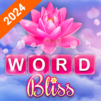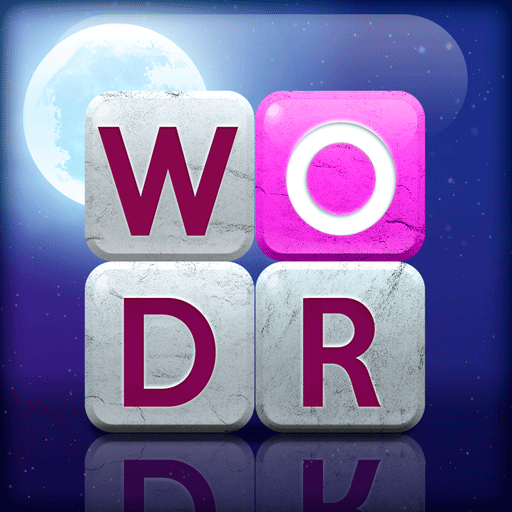
Word Stacks
Spiele auf dem PC mit BlueStacks - der Android-Gaming-Plattform, der über 500 Millionen Spieler vertrauen.
Seite geändert am: Apr 29, 2025
Play Word Stacks on PC or Mac
Much like any other muscle in your body, your brain needs to get some good old exercise to stay fit and healthy. Unlike the other muscles in your body, your brain doesn’t have a gym to hit to stay in shape. To help keep your brain sharp without being bored, play games that make you think and actually use your brain.
Playing Word Stacks on your computer is a great way to do just that. By searching for words in a jumbled mess, you are actively using your brain and exercising it to keep it in shape. As you find words, the letters will disappear, sending the rest of the letters cascading downward. Think quickly and act even faster when you play Word Stacks on PC and Mac with the free BlueStacks player.
Spiele Word Stacks auf dem PC. Der Einstieg ist einfach.
-
Lade BlueStacks herunter und installiere es auf deinem PC
-
Schließe die Google-Anmeldung ab, um auf den Play Store zuzugreifen, oder mache es später
-
Suche in der Suchleiste oben rechts nach Word Stacks
-
Klicke hier, um Word Stacks aus den Suchergebnissen zu installieren
-
Schließe die Google-Anmeldung ab (wenn du Schritt 2 übersprungen hast), um Word Stacks zu installieren.
-
Klicke auf dem Startbildschirm auf das Word Stacks Symbol, um mit dem Spielen zu beginnen