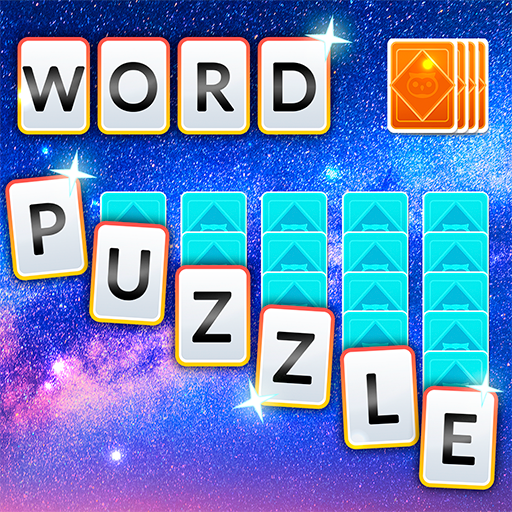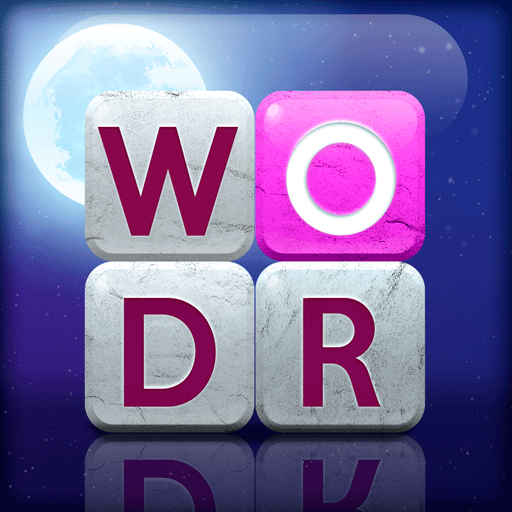
Word Stacks
Play on PC with BlueStacks – the Android Gaming Platform, trusted by 500M+ gamers.
Page Modified on: Feb 4, 2025
Play Word Stacks on PC or Mac
Much like any other muscle in your body, your brain needs to get some good old exercise to stay fit and healthy. Unlike the other muscles in your body, your brain doesn’t have a gym to hit to stay in shape. To help keep your brain sharp without being bored, play games that make you think and actually use your brain.
Playing Word Stacks on your computer is a great way to do just that. By searching for words in a jumbled mess, you are actively using your brain and exercising it to keep it in shape. As you find words, the letters will disappear, sending the rest of the letters cascading downward. Think quickly and act even faster when you play Word Stacks on PC and Mac with the free BlueStacks player.
Play Word Stacks on PC. It’s easy to get started.
-
Download and install BlueStacks on your PC
-
Complete Google sign-in to access the Play Store, or do it later
-
Look for Word Stacks in the search bar at the top right corner
-
Click to install Word Stacks from the search results
-
Complete Google sign-in (if you skipped step 2) to install Word Stacks
-
Click the Word Stacks icon on the home screen to start playing