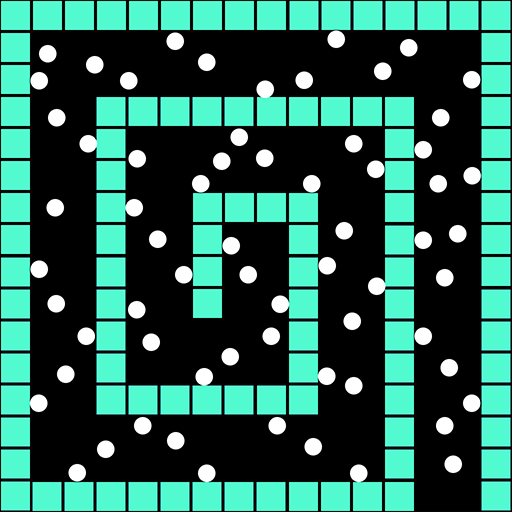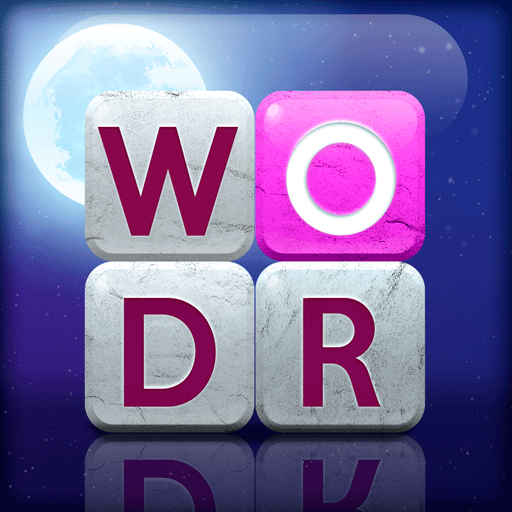
Word Stacks
Играйте на ПК с BlueStacks – игровой платформе для приложений на Android. Нас выбирают более 500 млн. игроков.
Страница изменена: 13 дек. 2023 г.
Play Word Stacks on PC or Mac
Much like any other muscle in your body, your brain needs to get some good old exercise to stay fit and healthy. Unlike the other muscles in your body, your brain doesn’t have a gym to hit to stay in shape. To help keep your brain sharp without being bored, play games that make you think and actually use your brain.
Playing Word Stacks on your computer is a great way to do just that. By searching for words in a jumbled mess, you are actively using your brain and exercising it to keep it in shape. As you find words, the letters will disappear, sending the rest of the letters cascading downward. Think quickly and act even faster when you play Word Stacks on PC and Mac with the free BlueStacks player.
Играйте в игру Word Stacks на ПК. Это легко и просто.
-
Скачайте и установите BlueStacks на ПК.
-
Войдите в аккаунт Google, чтобы получить доступ к Google Play, или сделайте это позже.
-
В поле поиска, которое находится в правой части экрана, введите название игры – Word Stacks.
-
Среди результатов поиска найдите игру Word Stacks и нажмите на кнопку "Установить".
-
Завершите авторизацию в Google (если вы пропустили этот шаг в начале) и установите игру Word Stacks.
-
Нажмите на ярлык игры Word Stacks на главном экране, чтобы начать играть.