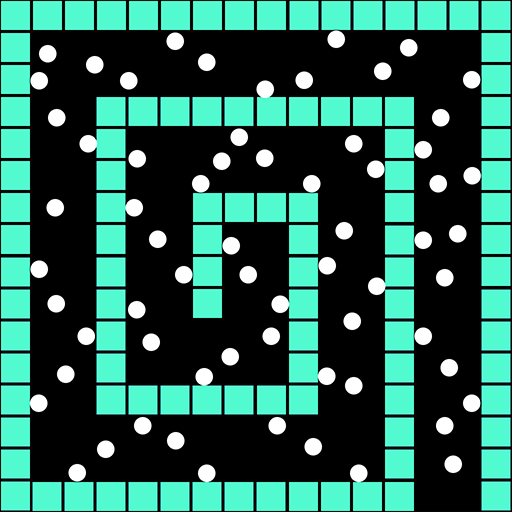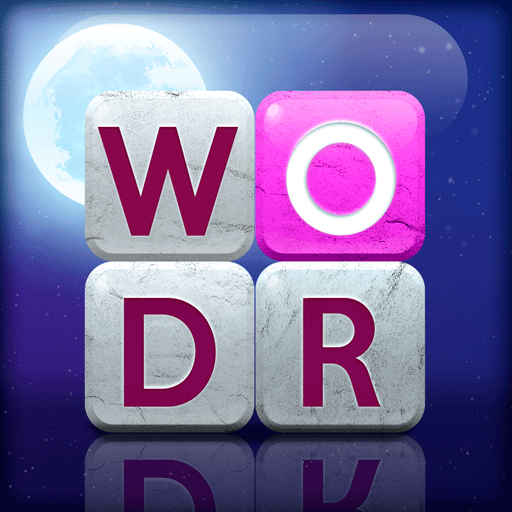
Word Stacks
เล่นบน PC ผ่าน BlueStacks - Android Gaming Platform ที่ได้รับความไว้วางใจจากเกมเมอร์ 500 ล้านคนทั่วโลก
Page Modified on: 13 ธ.ค. 2566
Play Word Stacks on PC or Mac
Much like any other muscle in your body, your brain needs to get some good old exercise to stay fit and healthy. Unlike the other muscles in your body, your brain doesn’t have a gym to hit to stay in shape. To help keep your brain sharp without being bored, play games that make you think and actually use your brain.
Playing Word Stacks on your computer is a great way to do just that. By searching for words in a jumbled mess, you are actively using your brain and exercising it to keep it in shape. As you find words, the letters will disappear, sending the rest of the letters cascading downward. Think quickly and act even faster when you play Word Stacks on PC and Mac with the free BlueStacks player.
เล่น Word Stacks บน PC ได้ง่ายกว่า
-
ดาวน์โหลดและติดตั้ง BlueStacks บน PC ของคุณ
-
ลงชื่อเข้าใช้แอคเคาท์ Google เพื่อเข้าสู่ Play Store หรือทำในภายหลัง
-
ค้นหา Word Stacks ในช่องค้นหาด้านขวาบนของโปรแกรม
-
คลิกเพื่อติดตั้ง Word Stacks จากผลการค้นหา
-
ลงชื่อเข้าใช้บัญชี Google Account (หากยังไม่ได้ทำในขั้นที่ 2) เพื่อติดตั้ง Word Stacks
-
คลิกที่ไอคอน Word Stacks ในหน้าจอเพื่อเริ่มเล่น