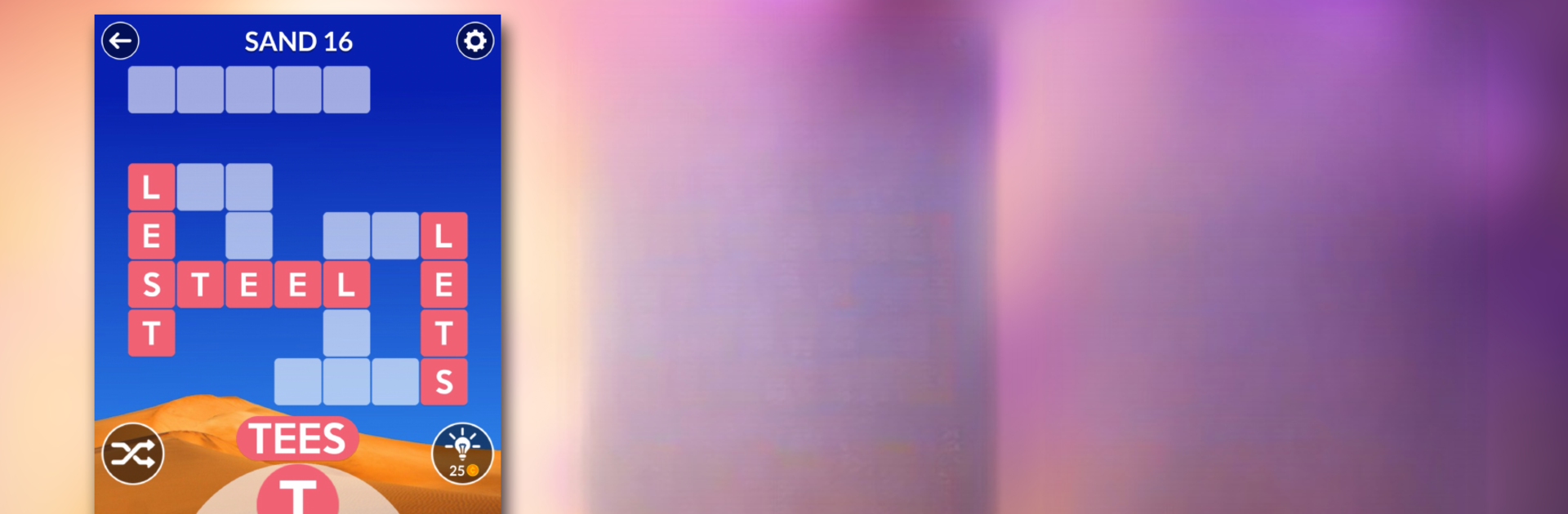

Wordscapes Uncrossed
Spiele auf dem PC mit BlueStacks - der Android-Gaming-Plattform, der über 500 Millionen Spieler vertrauen.
Seite geändert am: 18. November 2019
Play Wordscapes Uncrossed on PC or Mac
Join millions to experience Wordscapes Uncrossed, an exciting Word game from PeopleFun. With BlueStacks App Player, you are always a step ahead of your opponent, ready to outplay them with faster gameplay and better control with the mouse and keyboard on your PC or Mac.
About the Game
Wordscapes Uncrossed brings classic word play to your fingertips with a fresh twist. Whether you’ve got five minutes or an hour to spare, you’ll find yourself getting pulled into these clever anagram puzzles before you know it. Expect a mix of relaxing vibes and tricky brain-teasers—plus that little spark of satisfaction when you nail the last word of a tough puzzle. Looking for a fun way to flex your mental muscles? This Word game from PeopleFun has you covered.
Game Features
-
Endless Anagram Puzzles
With over 3,000 word challenges waiting, there’s always something new to test your vocabulary. If you’re the type who can’t resist a good word scramble, you’ll have your hands full here. -
Levels That Ramp Up
Things might start out easy, but don’t let that fool you. The further you go, the trickier the puzzles get. Can you keep up as the challenge builds? -
Flexible Word Lengths
Find familiar and surprising words alike using letter mixes of 5, 6, or even 7 letters. Some solutions are straightforward, while others will have you scratching your head. -
Stress-Free Escapes
Perfect for short breaks or winding down, each level features calming backgrounds that help you relax even when the words get tough. Sometimes, all you want is a chill vibe while working your brain. -
Friendly Competition
Wordscapes Uncrossed is a blast solo, but you can also play alongside your friends and see who uncovers the most words or unlocks the most levels. Friendly rivalry encouraged. -
Smooth Experience on BlueStacks
If you’d rather play on a bigger screen, running Wordscapes Uncrossed on BlueStacks makes the word-searching even sharper and more enjoyable. -
From the Wordscapes Family
Developed by PeopleFun—the studio behind other favorites like Word Stacks and Spell Blitz—you know you’re in for quality puzzles and clever twists.
Slay your opponents with your epic moves. Play it your way on BlueStacks and dominate the battlefield.
Spiele Wordscapes Uncrossed auf dem PC. Der Einstieg ist einfach.
-
Lade BlueStacks herunter und installiere es auf deinem PC
-
Schließe die Google-Anmeldung ab, um auf den Play Store zuzugreifen, oder mache es später
-
Suche in der Suchleiste oben rechts nach Wordscapes Uncrossed
-
Klicke hier, um Wordscapes Uncrossed aus den Suchergebnissen zu installieren
-
Schließe die Google-Anmeldung ab (wenn du Schritt 2 übersprungen hast), um Wordscapes Uncrossed zu installieren.
-
Klicke auf dem Startbildschirm auf das Wordscapes Uncrossed Symbol, um mit dem Spielen zu beginnen




