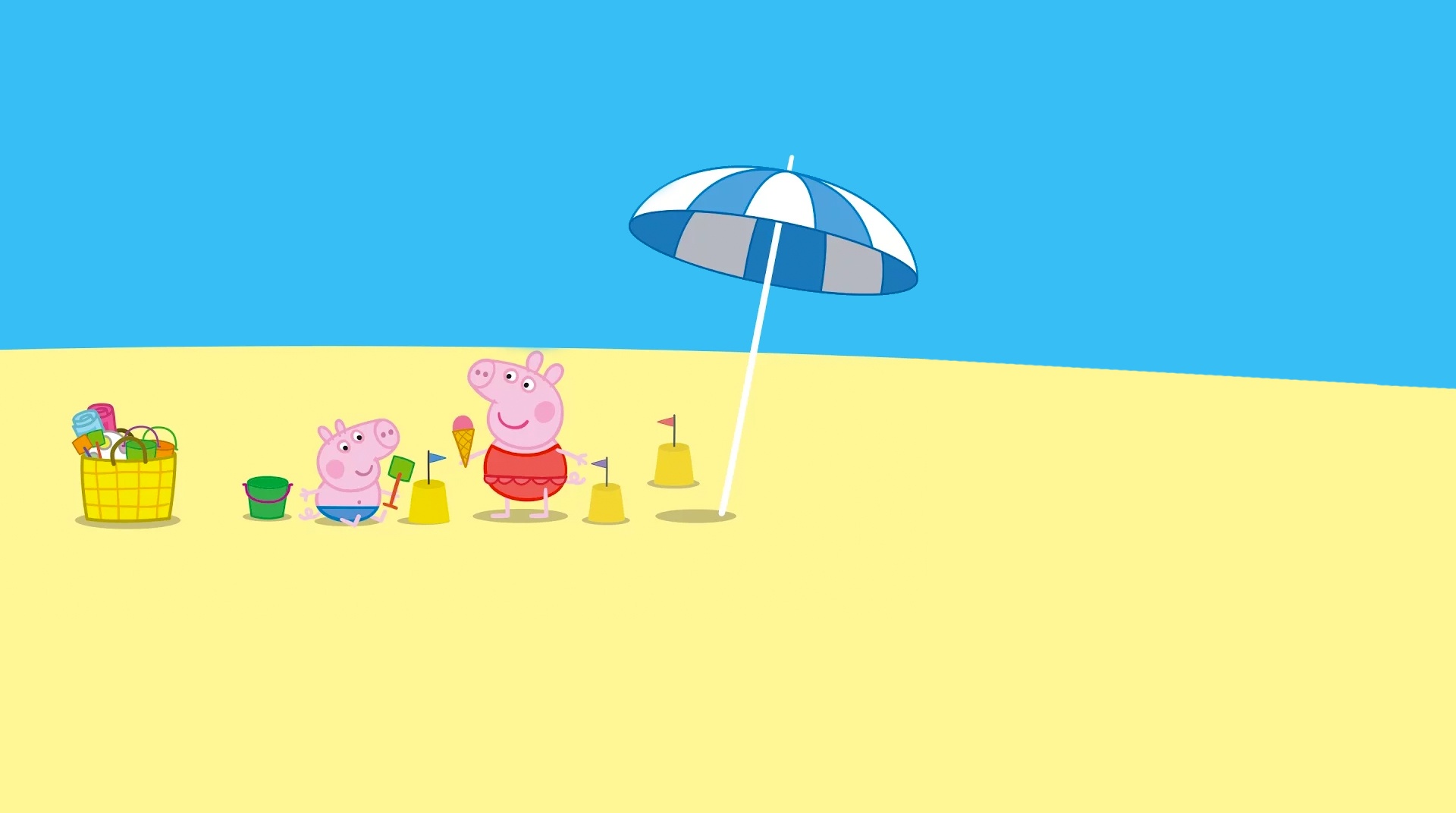

Peppa Pig (Свинка Пеппа): Каникулы Свинки Пеппы
Играйте на ПК с BlueStacks – игровой платформе для приложений на Android. Нас выбирают более 500 млн. игроков.
Страница изменена: 4 ноября 2019 г.
Play Peppa Pig Holiday on PC or Mac
Yes! Dreams to come true! What you always wished has finally happened, and you were invited to spend your next vacations alongside your best friend Peppa Pig! How awesome is that? Pack your bags, make sure to take your sunscreen with you and let’s get some fun! Play Peppa Pig Holiday on PC and Mac with BlueStacks and explore the wonderful world of Peppa by playing interactive mini games and simply having the time of your life with your loved characters! Create postcards with Peppa, make pizza with her and George and even help Aunty Goat make her delicious ice cream! Travel through the entire airport, swim and enjoy exclusive holiday content. The more you play, there fun you will have! Download Peppa Pig Holiday on PC with BlueStacks and redefine what you know for having fun! And don’t forget about Granny and Gramps Pig too! Have you packed your bag yet? Don’t even consider getting late to the airport, as this is a once in a life time experience, and there is no way you can lose it!
Играйте в игру Peppa Pig (Свинка Пеппа): Каникулы Свинки Пеппы на ПК. Это легко и просто.
-
Скачайте и установите BlueStacks на ПК.
-
Войдите в аккаунт Google, чтобы получить доступ к Google Play, или сделайте это позже.
-
В поле поиска, которое находится в правой части экрана, введите название игры – Peppa Pig (Свинка Пеппа): Каникулы Свинки Пеппы.
-
Среди результатов поиска найдите игру Peppa Pig (Свинка Пеппа): Каникулы Свинки Пеппы и нажмите на кнопку "Установить".
-
Завершите авторизацию в Google (если вы пропустили этот шаг в начале) и установите игру Peppa Pig (Свинка Пеппа): Каникулы Свинки Пеппы.
-
Нажмите на ярлык игры Peppa Pig (Свинка Пеппа): Каникулы Свинки Пеппы на главном экране, чтобы начать играть.




