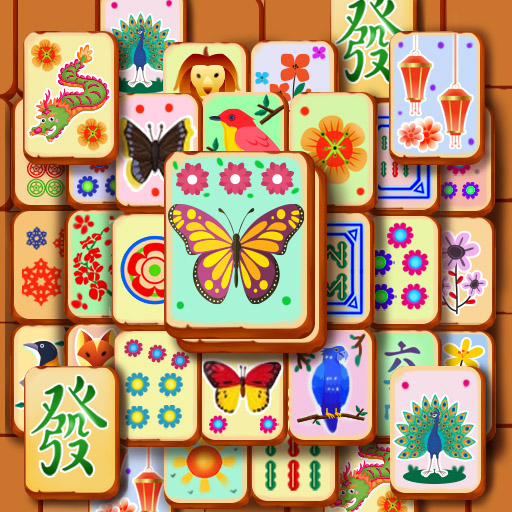Mahjong Heroes
Jogue no PC com BlueStacks - A Plataforma de Jogos Android, confiada por mais de 500 milhões de jogadores.
Página modificada em: 19 de dezembro de 2019
Play Mahjong Heroes on PC
• Match tiles to solve the levels
• Collect powerful cute animals
• Animals give you special tiles in the levels
• Special blocking tiles as extra challenge
• Open precious treasure chests
• Discover new challenging episodes, e.g. the circus
• Special events: Compete with others for great prizes
Play through all the levels by matching identical tiles and collect treasure chests which contain coins and cards. Using the cards you can level up your animals to be more powerful or even find new ones to play with.
Lots of powerful animals to find, e.g.:
• Elvis the tiger: Gives you a horizontal explosion
• Paislee the chameleon: Switch icons to be the same
• Camila the bunny: Get extra time when needed
Blockers making the puzzles more challenging, e.g.:
• The moves changer gives you a bonus or takes it
• Pete spits new tiles into the level
Hike on a trail on a beautiful map with different episodes, e.g.:
• Exciting circus
• Sunny beach
• Dangerous volcano
• Fairy castle
• ... and connect with Facebook to see your friends on the map
Play the Magic Orbs Competition:
• Collect magic orbs
• Compete with other players
• Check out the highscore and make up positions
• After 3 days the best players will win amazing prizes
• Open the game any time for a new competition
A wheel of fortune will give you free gifts and special items.
Try Mahjong Heroes now: It's free to play!
Jogue Mahjong Heroes no PC. É fácil começar.
-
Baixe e instale o BlueStacks no seu PC
-
Conclua o login do Google para acessar a Play Store ou faça isso mais tarde
-
Procure por Mahjong Heroes na barra de pesquisa no canto superior direito
-
Clique para instalar Mahjong Heroes a partir dos resultados da pesquisa
-
Conclua o login do Google (caso você pulou a etapa 2) para instalar o Mahjong Heroes
-
Clique no ícone do Mahjong Heroes na tela inicial para começar a jogar