
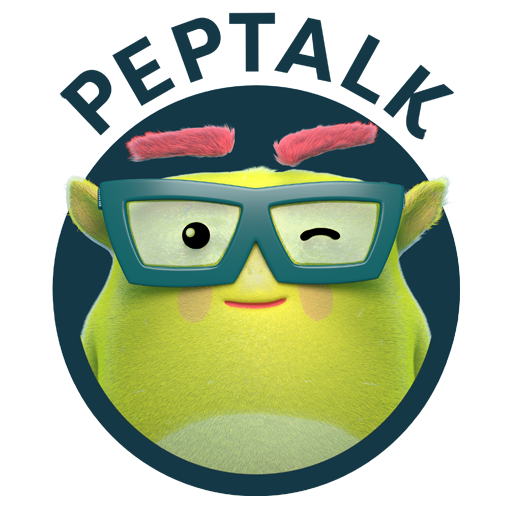
PepTalk Wellbeing
Play on PC with BlueStacks – the Android Gaming Platform, trusted by 500M+ gamers.
Page Modified on: April 22, 2022
Play PepTalk Wellbeing on PC
Level-up your listening with our monthly Team Check-in!
Act on the real-time, Team Insights. Habit change and overcoming team challenges are made easy for you and your team with PepTalk’s Paths
Jump into Team Competition and face the fun of the leaderboard
Map your own personal journey with our expert-led, real-life wellbeing content
Join your colleagues to connect with and inspire each other in your Community
Play PepTalk Wellbeing on PC. It’s easy to get started.
-
Download and install BlueStacks on your PC
-
Complete Google sign-in to access the Play Store, or do it later
-
Look for PepTalk Wellbeing in the search bar at the top right corner
-
Click to install PepTalk Wellbeing from the search results
-
Complete Google sign-in (if you skipped step 2) to install PepTalk Wellbeing
-
Click the PepTalk Wellbeing icon on the home screen to start playing



