
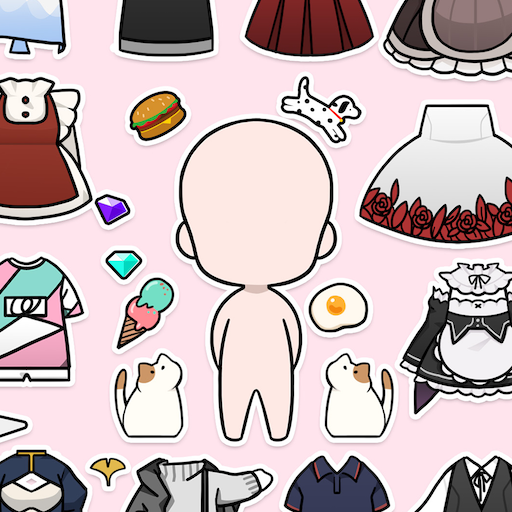
Unnie doll
Gioca su PC con BlueStacks: la piattaforma di gioco Android, considerata affidabile da oltre 500 milioni di giocatori.
Pagina modificata il: 31 gen 2023
Play Unnie doll on PC or Mac
Unnie doll is a simulation game developed by Supercent. BlueStacks app player is the best platform to play this Android game on your PC or Mac for an immersive gaming experience.
Introducing a new game that lets you create your adorable girl character! With over 1000 decoration items to choose from, you can customize everything from skin color, hair, face, top, bottom, wing, sticker, and more. Make and love your very own Unnie doll.
But that’s not all – this game also offers premium costumes to make your Unnie doll even more beautiful! From luxurious outfits to M/V costumes, concert costumes, and Halloween costumes, there are plenty of options to make your character stand out.
And once you’ve created your perfect doll, you can use it like an emoticon! Save your images in 1:1 resolution and share them like emoticons in Messenger. Various expressions and speech bubbles are available to add more personality to your creation.
You can also create your background by saving your images in 16:9 resolution and making your mobile wallpaper. Every day, your Unnie character on your phone screen will bring you comfort and joy.
Gioca Unnie doll su PC. È facile iniziare.
-
Scarica e installa BlueStacks sul tuo PC
-
Completa l'accesso a Google per accedere al Play Store o eseguilo in un secondo momento
-
Cerca Unnie doll nella barra di ricerca nell'angolo in alto a destra
-
Fai clic per installare Unnie doll dai risultati della ricerca
-
Completa l'accesso a Google (se hai saltato il passaggio 2) per installare Unnie doll
-
Fai clic sull'icona Unnie doll nella schermata principale per iniziare a giocare



