
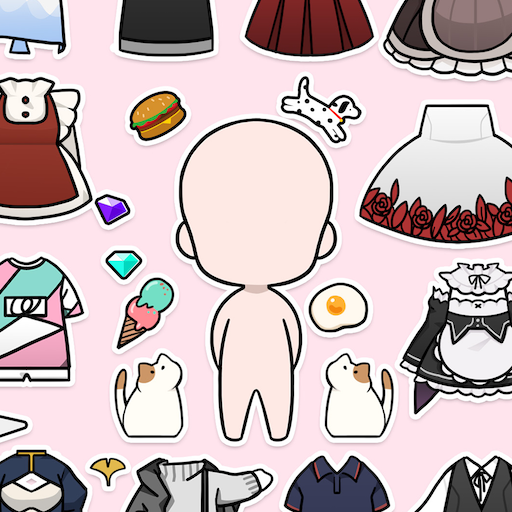
Unnie doll
在電腦上使用BlueStacks –受到5億以上的遊戲玩家所信任的Android遊戲平台。
Play Unnie doll on PC or Mac
Unnie doll is a simulation game developed by Supercent. BlueStacks app player is the best platform to play this Android game on your PC or Mac for an immersive gaming experience.
Introducing a new game that lets you create your adorable girl character! With over 1000 decoration items to choose from, you can customize everything from skin color, hair, face, top, bottom, wing, sticker, and more. Make and love your very own Unnie doll.
But that’s not all – this game also offers premium costumes to make your Unnie doll even more beautiful! From luxurious outfits to M/V costumes, concert costumes, and Halloween costumes, there are plenty of options to make your character stand out.
And once you’ve created your perfect doll, you can use it like an emoticon! Save your images in 1:1 resolution and share them like emoticons in Messenger. Various expressions and speech bubbles are available to add more personality to your creation.
You can also create your background by saving your images in 16:9 resolution and making your mobile wallpaper. Every day, your Unnie character on your phone screen will bring you comfort and joy.
在電腦上遊玩Unnie doll . 輕易上手.
-
在您的電腦上下載並安裝BlueStacks
-
完成Google登入後即可訪問Play商店,或等你需要訪問Play商店十再登入
-
在右上角的搜索欄中尋找 Unnie doll
-
點擊以從搜索結果中安裝 Unnie doll
-
完成Google登入(如果您跳過了步驟2),以安裝 Unnie doll
-
在首頁畫面中點擊 Unnie doll 圖標來啟動遊戲



