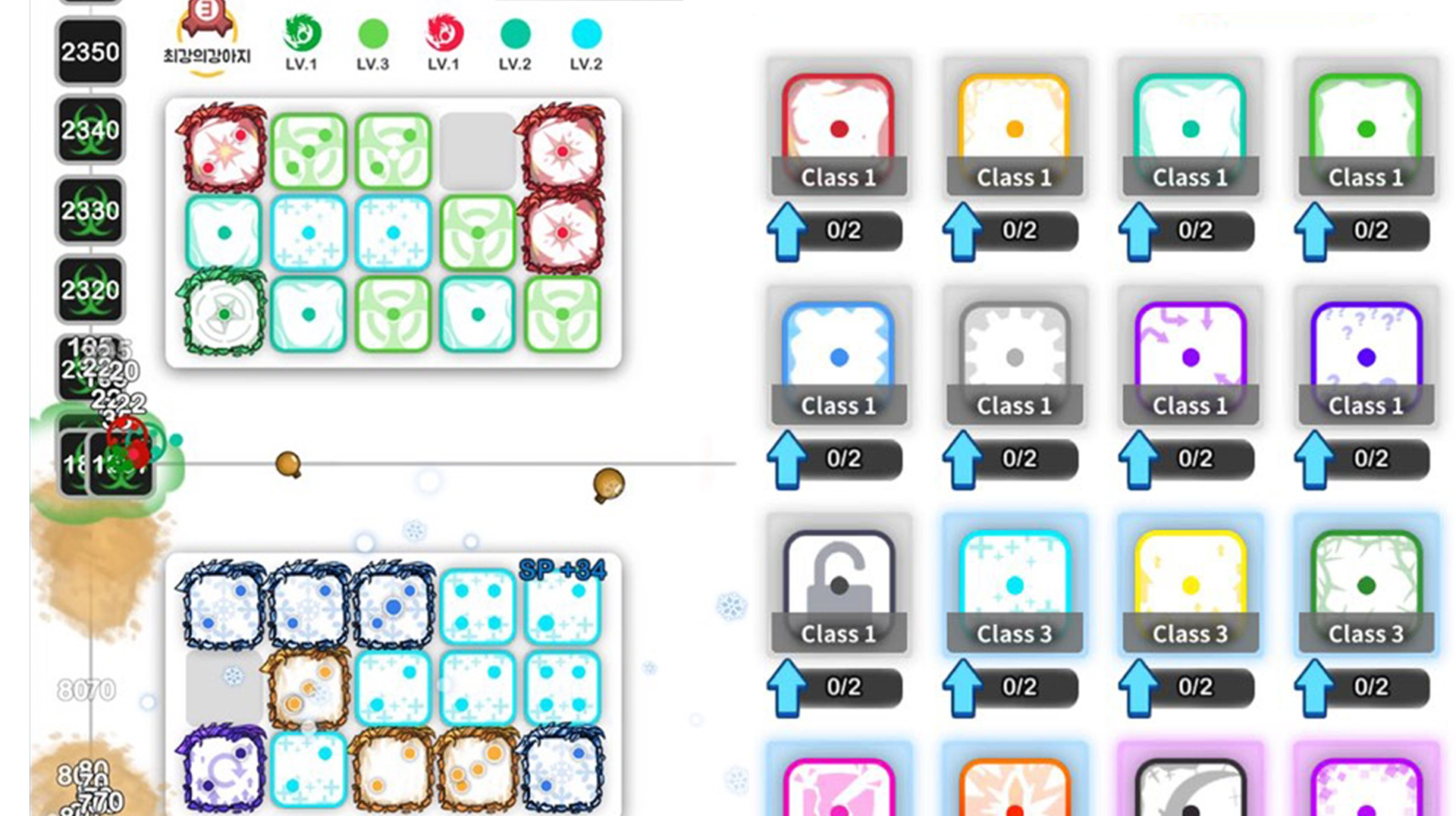

Random Dice Defense : PvP TD
Graj na PC z BlueStacks – Platforma gamingowa Android, która uzyskała zaufanie ponad 500 milionów graczy!
Strona zmodyfikowana w dniu: Apr 2, 2025
Play Random Dice: PvP Defense on PC or Mac
Random Dice combines the intense strategic action of tower defense with an RNG flair! Roll the dice and see what tower type you get. Place your towers on the map to defeat the oncoming waves of enemies when you play Random Dice: PvP Defense on PC with BlueStacks. The longer you play, the tougher your foes! Upgrade your towers by merging dice with the same number. Keep on rolling to upgrade your towers to higher and higher levels. How far can your tactical expertise (and a bit of luck) take you?
Zagraj w Random Dice Defense : PvP TD na PC. To takie proste.
-
Pobierz i zainstaluj BlueStacks na PC
-
Zakończ pomyślnie ustawienie Google, aby otrzymać dostęp do sklepu Play, albo zrób to później.
-
Wyszukaj Random Dice Defense : PvP TD w pasku wyszukiwania w prawym górnym rogu.
-
Kliknij, aby zainstalować Random Dice Defense : PvP TD z wyników wyszukiwania
-
Ukończ pomyślnie rejestrację Google (jeśli krok 2 został pominięty) aby zainstalować Random Dice Defense : PvP TD
-
Klinij w ikonę Random Dice Defense : PvP TD na ekranie startowym, aby zacząć grę




