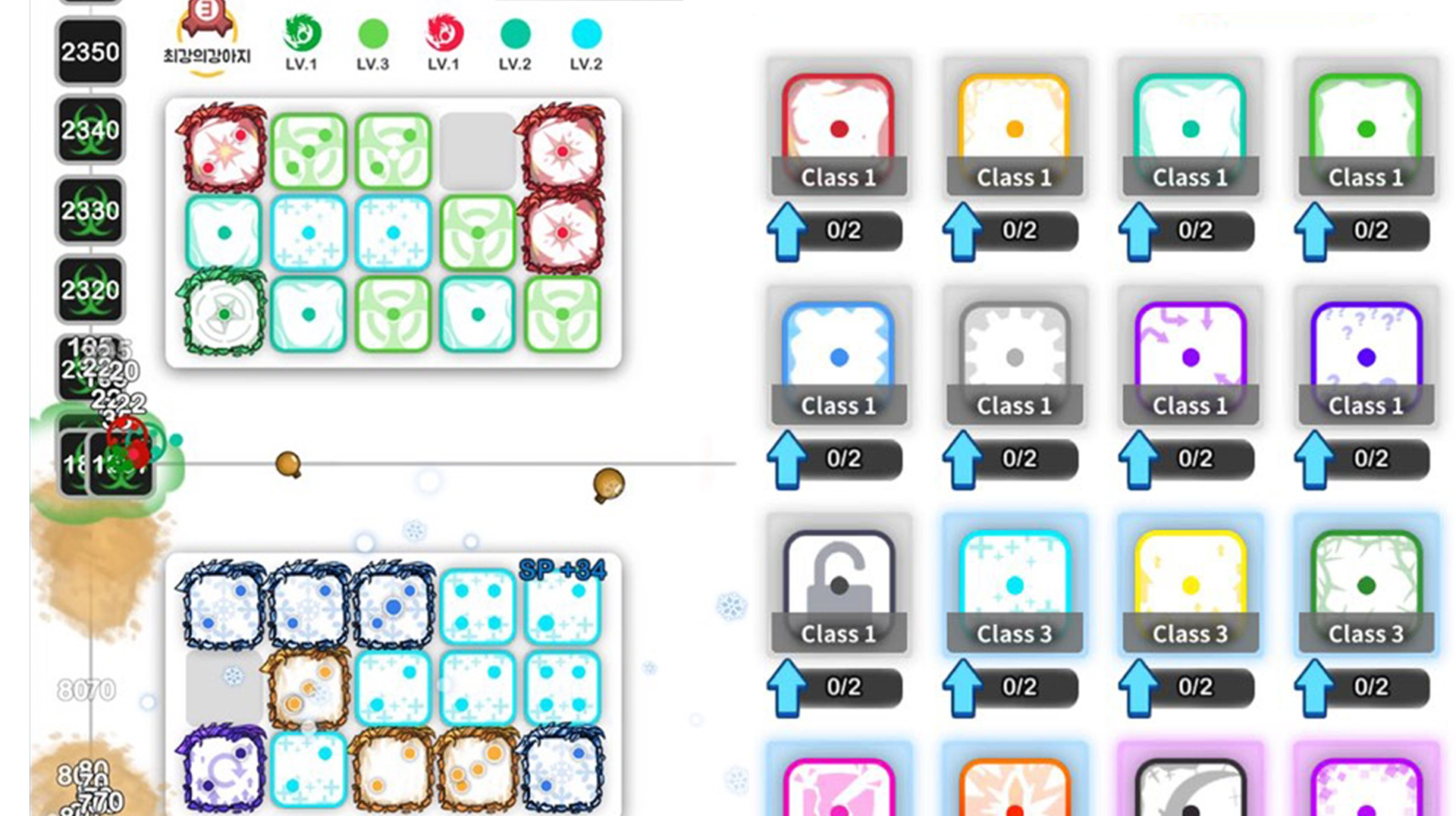

隨機骰子:塔防 (Random Dice)
在電腦上使用BlueStacks –受到5億以上的遊戲玩家所信任的Android遊戲平台。
Play Random Dice: PvP Defense on PC or Mac
Random Dice combines the intense strategic action of tower defense with an RNG flair! Roll the dice and see what tower type you get. Place your towers on the map to defeat the oncoming waves of enemies when you play Random Dice: PvP Defense on PC with BlueStacks. The longer you play, the tougher your foes! Upgrade your towers by merging dice with the same number. Keep on rolling to upgrade your towers to higher and higher levels. How far can your tactical expertise (and a bit of luck) take you?
在電腦上遊玩隨機骰子:塔防 (Random Dice) . 輕易上手.
-
在您的電腦上下載並安裝BlueStacks
-
完成Google登入後即可訪問Play商店,或等你需要訪問Play商店十再登入
-
在右上角的搜索欄中尋找 隨機骰子:塔防 (Random Dice)
-
點擊以從搜索結果中安裝 隨機骰子:塔防 (Random Dice)
-
完成Google登入(如果您跳過了步驟2),以安裝 隨機骰子:塔防 (Random Dice)
-
在首頁畫面中點擊 隨機骰子:塔防 (Random Dice) 圖標來啟動遊戲




