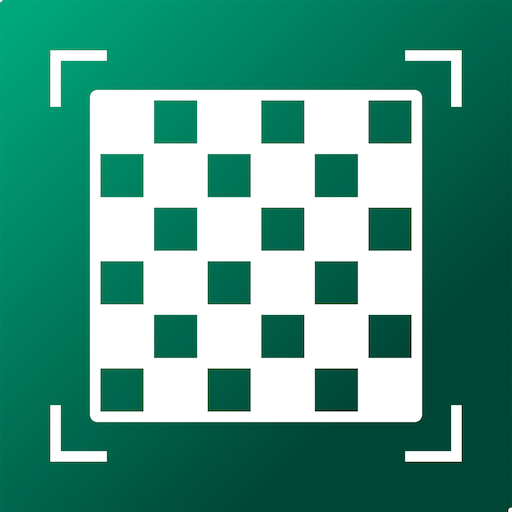Chess - Analyze This (Free)
العب على الكمبيوتر الشخصي مع BlueStacks - نظام أندرويد للألعاب ، موثوق به من قبل أكثر من 500 مليون لاعب.
تم تعديل الصفحة في: 13 ديسمبر 2019
Play Chess - Analyze This (Free) on PC
/** FEATURES **/
☆ Load and analyze your games from PGN file. Tested to work with pgn games from chess.com, lichess, chess24 and other online servers*.
☆ Full Engine analysis of the current game with verbose English commentary! Analyze games of Magnus Carlsen, Vishy Anand and other masters!
☆ Save moves and variations
☆ Paste PGN or FEN
☆ Share PGN/FEN with other Chess apps or send via Email/Twitter
☆ Manage and install new UCI engines. (Pro only)
☆ One click analysis from iChess, Follow Chess & Chess Book Study apps
☆ New innovative feature to move back and forth by simply tilting your device. Now give your fingers some rest!
☆ Play against Engine or let Engines play (current board position) against each other (Pro only. Tap engine name to see option)
☆ Annotate games with symbols and comments
☆ Auto replay games (Pro only)
☆ Supports Engines like Komodo 8, Komodo 9 which use the "Open Engine format"
☆ Support for loading your public game from lichess, chess.com, chessgames when viewing via Browser, Whatsapp etc. when you tap on the game.
NOTE:
♚ Free vs Paid : Free version (a) has Ads (b) cannot install new UCI engines (c) cannot auto-replay moves (d) cannot set Auto analysis time >5s and (e) has some other minor UI limitations while browsing games.
♚ This is not an app to play a chess game against the mobile or online or with friends
♚ Online chess not supported
♚ Importing external engines like Houdini 3, Rybka, Fritz, Hiarcs is currently not supported
*Note: While lichess is free and open source, other servers like chess24, chess.com have paid membership to access some features (which may include downloading pgn)
العب Chess - Analyze This (Free) على جهاز الكمبيوتر. من السهل البدء.
-
قم بتنزيل BlueStacks وتثبيته على جهاز الكمبيوتر الخاص بك
-
أكمل تسجيل الدخول إلى Google للوصول إلى متجر Play ، أو قم بذلك لاحقًا
-
ابحث عن Chess - Analyze This (Free) في شريط البحث أعلى الزاوية اليمنى
-
انقر لتثبيت Chess - Analyze This (Free) من نتائج البحث
-
أكمل تسجيل الدخول إلى Google (إذا تخطيت الخطوة 2) لتثبيت Chess - Analyze This (Free)
-
انقر على أيقونة Chess - Analyze This (Free) على الشاشة الرئيسية لبدء اللعب