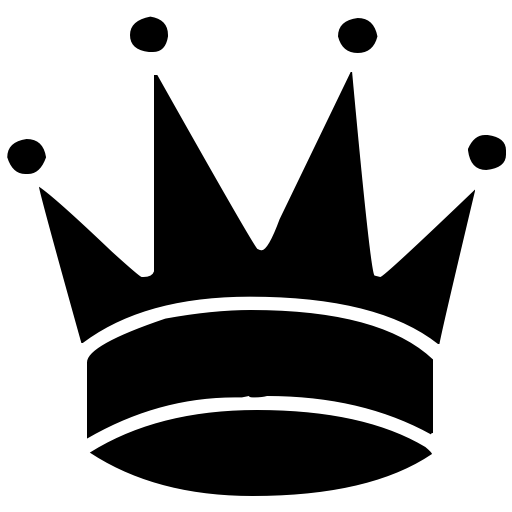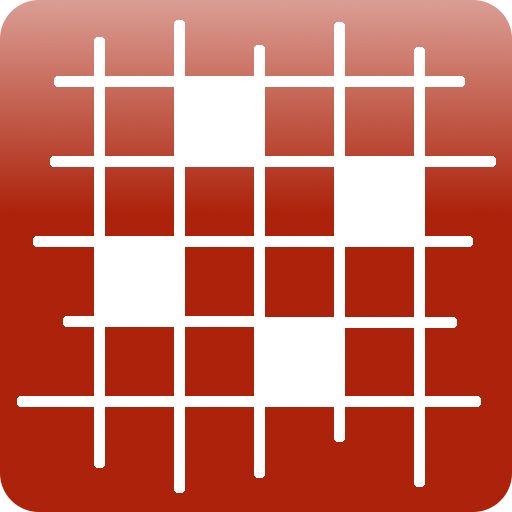
Chess Book Study Free
Jogue no PC com BlueStacks - A Plataforma de Jogos Android, confiada por mais de 500 milhões de jogadores.
Página modificada em: 3 de setembro de 2019
Play Chess Book Study Free on PC
Simply reading a Chess book without a Chess board is not easy unless you are Vishy Anand or Magnus Carlsen! What if you could read your PDF Chess ebooks or magazines as well as follow the games on a Chess board, all in one screen!? This is exactly what this app helps achieve.
All your Chess books and magazines in the palm of your hand!
Ideal for Large screen phones and Tablets.
=== FEATURES ===
☆ Open YOUR ebook in pdf, djvu format or purchase from the Store! (Note: Amazon Kindle and Google Play books are NOT supported)
☆ Built-in Store with magazines from Chessdom (Chess Insider) and 50 Moves Magazine!
☆ Open e-magazines from New in Chess, USCF, Chess Today, British Chess Magazine etc
☆ Analyze with the power of two Chess engines! (touch and hold board for more options -> Analyze This)
☆ Open web sites like chesscafe.com, chessbase.com. How to read Google Books? http://goo.gl/0Soij
☆ Talk to move! (experimental)
☆ Copy board position to other apps like Droidfish, Chess for Android
☆ Book options like Day/Night mode, Bookmarks, Multi-touch zoom, Crop, Split
☆ Edit Annotations/variations, change Board themes and much more
=== FREE vs PRO ===
♚ Free has Ads.
♚ Free does NOT have Save game option
♚ Free has other minor UI limitation while loading games from PGN
=== NOTE ===
♚ Once you launch the app, please click Install button and follow onscreen instructions. This will install an open source app, EBookDroid which is required for showing ebooks.
♚ You need to manually move the pieces on the board, just like in real life. This app does NOT automatically make moves on the board if you tap the ebook.
♚ This app does not contain any pirated or commercial chess ebooks. You are free to load any Chess ebook in pdf, djvu or djv format.
♚ This app comes with a sample copy of "Bonus chapters from the book - Learn from Garry Kasparov’s Greatest Games" by FM Eric Schiller (http://ericschiller.com/)
Special thanks!
===============================
Follow on Google Plus: http://goo.gl/Axhm4
Like on Facebook http://goo.gl/P5TXe
Jogue Chess Book Study Free no PC. É fácil começar.
-
Baixe e instale o BlueStacks no seu PC
-
Conclua o login do Google para acessar a Play Store ou faça isso mais tarde
-
Procure por Chess Book Study Free na barra de pesquisa no canto superior direito
-
Clique para instalar Chess Book Study Free a partir dos resultados da pesquisa
-
Conclua o login do Google (caso você pulou a etapa 2) para instalar o Chess Book Study Free
-
Clique no ícone do Chess Book Study Free na tela inicial para começar a jogar