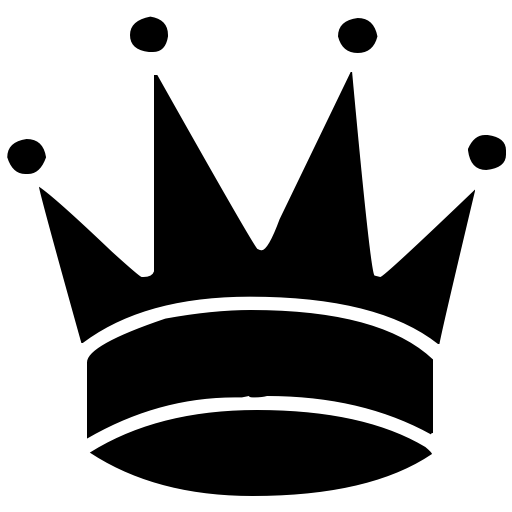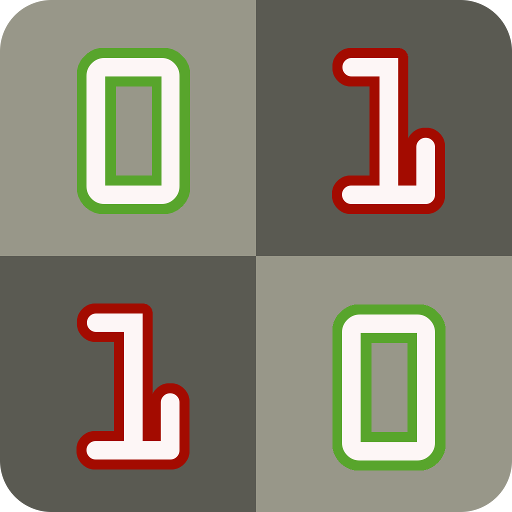iChess Pro - Chess Puzzles
Играйте на ПК с BlueStacks – игровой платформе для приложений на Android. Нас выбирают более 500 млн. игроков.
Страница изменена: 16 октября 2019 г.
Play iChess Pro - Chess Puzzles on PC
iChess is now available on iPhone and iPad! http://goo.gl/1GIu67
★★★★★ "Awesome app with hell lot of puzzles. Best one seen so far !!"
★★★★★ "Its a great and functional training tool"
★★★★★ "This has helped improve my chess game"
FEATURES
♟ Three difficulty levels makes it suitable for kids/beginners, advanced and even serious masters. All puzzles are offline. No internet connection required
♟ Load your own PGN puzzle file. Chessbase CBH format not supported
♟ Hint and engine analysis with Stockfish! Analyzing the puzzle with the engine is a good way to improve your game
♟ Bird View feature to view Solved/Failed and unseen puzzles. Or solve the difficult puzzles again!
♟ Master Chess openings by solving tactics from popular chess openings like Sicilian, Kings Indian etc (extra $)
♟ Get awed by games of Vishy Anand, Magnus Carlsen and other players with special puzzle packs or receive puzzle of the day from recent Chess events
♟ Improve your chess endgame knowledge with thematic puzzles like 'Tactics in the Endgame' (extra $)
♟ Solve puzzles from recent 2016 tournament chess games (extra $)
♟ New Material design! (thanks to Ilya Kostin)
NOTE
♟ Some puzzles simply win a pawn or a piece. Not all chess games end in checkmate!
♟ Puzzles/Tactics are arranged in increasing order of difficulty
♟ Thanks to theweekinchess.com and pgnmentor.com for the PGN files.
Free vs iChess Pro
$ Free version has Ads
$ Free and Pro version both have access to the same features
Popular Tactics packs:
★ Very Hard Tactics 1 & 2 by IM Slizhevsky
★ Best Tactics of 2014 and 2015
Follow on Google Plus http://goo.gl/Axhm4
Like on Facebook http://goo.gl/P5TXe
NOTE: 'Read Phone identity' is required to secure purchases. No private information can be accessed
Играйте в игру iChess Pro - Chess Puzzles на ПК. Это легко и просто.
-
Скачайте и установите BlueStacks на ПК.
-
Войдите в аккаунт Google, чтобы получить доступ к Google Play, или сделайте это позже.
-
В поле поиска, которое находится в правой части экрана, введите название игры – iChess Pro - Chess Puzzles.
-
Среди результатов поиска найдите игру iChess Pro - Chess Puzzles и нажмите на кнопку "Установить".
-
Завершите авторизацию в Google (если вы пропустили этот шаг в начале) и установите игру iChess Pro - Chess Puzzles.
-
Нажмите на ярлык игры iChess Pro - Chess Puzzles на главном экране, чтобы начать играть.