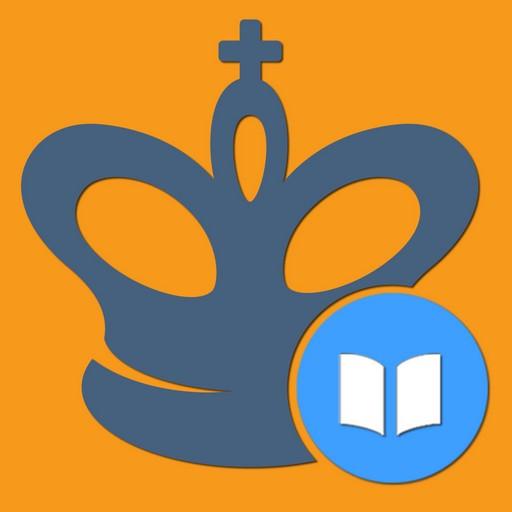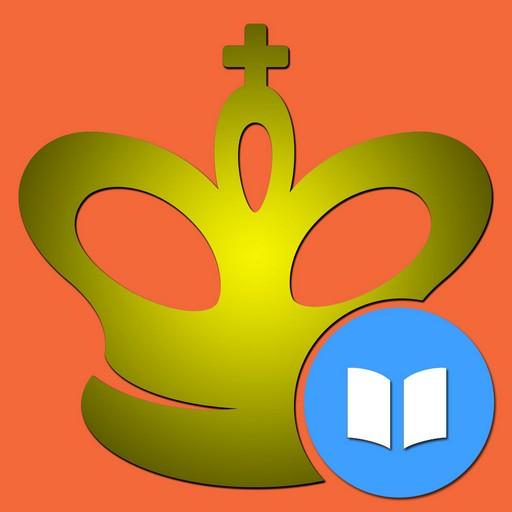Chess Moves ♟ Free chess game
Strategy | MyChessApps.com
在電腦上使用BlueStacks –受到5億以上的遊戲玩家所信任的Android遊戲平台。
Play Chess Moves ♟ Free chess game on PC
ONE PLAYER
Play against the mobile and test your skills against the adaptive AI!
- Play against an AI which automatically adjusts to your playing level even DURING the game! Or you can choose your own level from the 15 preset levels.
- Also check your score (Win / Draw / Lost..)
- Take back moves if you make a mistake
- Share the game after its over or review it on the screen
- Blindfold mode to improve your Chess visualisation
TWO PLAYER
This is a unique App with two Chess boards on a single screen! Makes it easy to Chess with your family member or friend, without needing a Chess set!
- You make the moves on your OWN board, while the other side also gets a view of the board from his/her perspective
- The boards automatically resize to give the side to move the best possible view of the game
- Get real-time assessment of the current position with engine evaluation to know who is faring well! (Needs Analyze This App)
- Full screen mode if you need more space on mobile devices!
- Automatically remembers the last played position, so you can safely resume the game at a later stage
Other Apps in the market need you to keep turning the device after every move. Or its difficult to think on your opponent's turn, since the Apps end up flipping the board!
NO MORE!
PLAY ONLINE
- Play online with your childhood friends or remote acquaintances
- Easy to start a game by sharing a link. Login is optional!
- Chat with your friend while you play
Two player Chess ... re-imagined!!
Also available on iOS:
https://itunes.apple.com/us/app/chess-moves/id1230863103?mt=8
Play against the mobile and test your skills against the adaptive AI!
- Play against an AI which automatically adjusts to your playing level even DURING the game! Or you can choose your own level from the 15 preset levels.
- Also check your score (Win / Draw / Lost..)
- Take back moves if you make a mistake
- Share the game after its over or review it on the screen
- Blindfold mode to improve your Chess visualisation
TWO PLAYER
This is a unique App with two Chess boards on a single screen! Makes it easy to Chess with your family member or friend, without needing a Chess set!
- You make the moves on your OWN board, while the other side also gets a view of the board from his/her perspective
- The boards automatically resize to give the side to move the best possible view of the game
- Get real-time assessment of the current position with engine evaluation to know who is faring well! (Needs Analyze This App)
- Full screen mode if you need more space on mobile devices!
- Automatically remembers the last played position, so you can safely resume the game at a later stage
Other Apps in the market need you to keep turning the device after every move. Or its difficult to think on your opponent's turn, since the Apps end up flipping the board!
NO MORE!
PLAY ONLINE
- Play online with your childhood friends or remote acquaintances
- Easy to start a game by sharing a link. Login is optional!
- Chat with your friend while you play
Two player Chess ... re-imagined!!
Also available on iOS:
https://itunes.apple.com/us/app/chess-moves/id1230863103?mt=8
在電腦上遊玩Chess Moves ♟ Free chess game . 輕易上手.
-
在您的電腦上下載並安裝BlueStacks
-
完成Google登入後即可訪問Play商店,或等你需要訪問Play商店十再登入
-
在右上角的搜索欄中尋找 Chess Moves ♟ Free chess game
-
點擊以從搜索結果中安裝 Chess Moves ♟ Free chess game
-
完成Google登入(如果您跳過了步驟2),以安裝 Chess Moves ♟ Free chess game
-
在首頁畫面中點擊 Chess Moves ♟ Free chess game 圖標來啟動遊戲