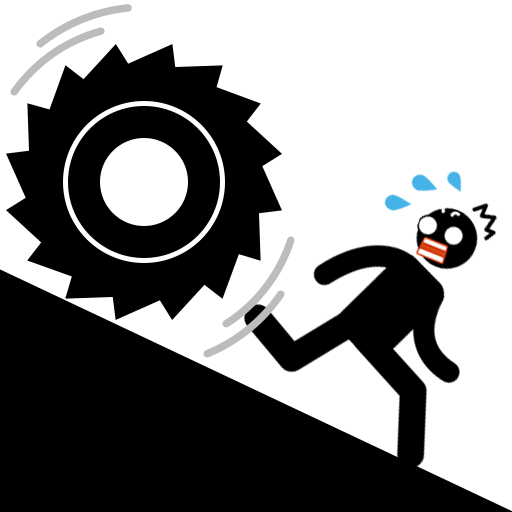Bee Dog
Play on PC with BlueStacks – the Android Gaming Platform, trusted by 500M+ gamers.
Page Modified on: Oct 12, 2022
Play Bee Dog on PC
HOW TO WIN:
✅Draw a line around the cat.
✅Don't let the bee close to the cat.
✅Be careful of that obstacles.
✅Hold on for the 6s bee-attacking time.
✅Get 3 star for the short line.
😍Game Feature😍
🐕Original cat puzzle game.
🐕Funny cat expressions, such as crying and smile.
🐕Challenging and relax.
🐕Endless fun and brain-pushing levels.
🐕Train your brain and make you smart.
🐕Cat will response by your help.
🐕Great time filler.
🐕Play without the internet.
Come and join the drawing puzzle game Bee Dog NOW!
Have fun! 👍
Play Bee Dog on PC. It’s easy to get started.
-
Download and install BlueStacks on your PC
-
Complete Google sign-in to access the Play Store, or do it later
-
Look for Bee Dog in the search bar at the top right corner
-
Click to install Bee Dog from the search results
-
Complete Google sign-in (if you skipped step 2) to install Bee Dog
-
Click the Bee Dog icon on the home screen to start playing