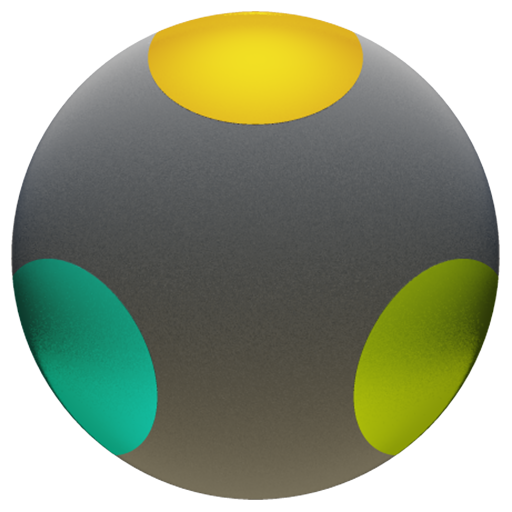perfect_Shadow - icon pack
العب على الكمبيوتر الشخصي مع BlueStacks - نظام أندرويد للألعاب ، موثوق به من قبل أكثر من 500 مليون لاعب.
تم تعديل الصفحة في: 10 ديسمبر 2019
Play perfect_Shadow - icon pack on PC
icon request tool
More Then 100 Alternative Icons
30 Matching Wallpapers (Cloud Storage)
Material Dashboard UI
Icon Masking for Unthemed Icons
***SUPPORT***
Support Launchers
Nova Launcher.
Apex Launcher.
GO Launcher.
Action Launcher.
ADW Launcher.
ADW EX Launcher.
Atom Launcher.
Aviate Launcher.
CM Theme Engine.
Epic Launcher.
Holo Launcher.
Holo Launcher HD.
Inspire Launcher.
KK Launcher.
L Launcher.
LG Home.
Lucid Launcher.
Mini Launcher.
Nemus Launcher.
Next Launcher.
Nine Launcher.
S Launcher.
Smart Launcher.
Smart Launcher Pro.
Solo Launcher.
TSF Shell.
Dynamic Calendar Support (System Google Today Sunrise)
Muzei Live Wallpaper Support
***CONTACT US***
arunraj.tp@gmail.com
www.facebook.com/launcher4android
feel free to ask anything about this iconpack to my mail id...
العب perfect_Shadow - icon pack على جهاز الكمبيوتر. من السهل البدء.
-
قم بتنزيل BlueStacks وتثبيته على جهاز الكمبيوتر الخاص بك
-
أكمل تسجيل الدخول إلى Google للوصول إلى متجر Play ، أو قم بذلك لاحقًا
-
ابحث عن perfect_Shadow - icon pack في شريط البحث أعلى الزاوية اليمنى
-
انقر لتثبيت perfect_Shadow - icon pack من نتائج البحث
-
أكمل تسجيل الدخول إلى Google (إذا تخطيت الخطوة 2) لتثبيت perfect_Shadow - icon pack
-
انقر على أيقونة perfect_Shadow - icon pack على الشاشة الرئيسية لبدء اللعب