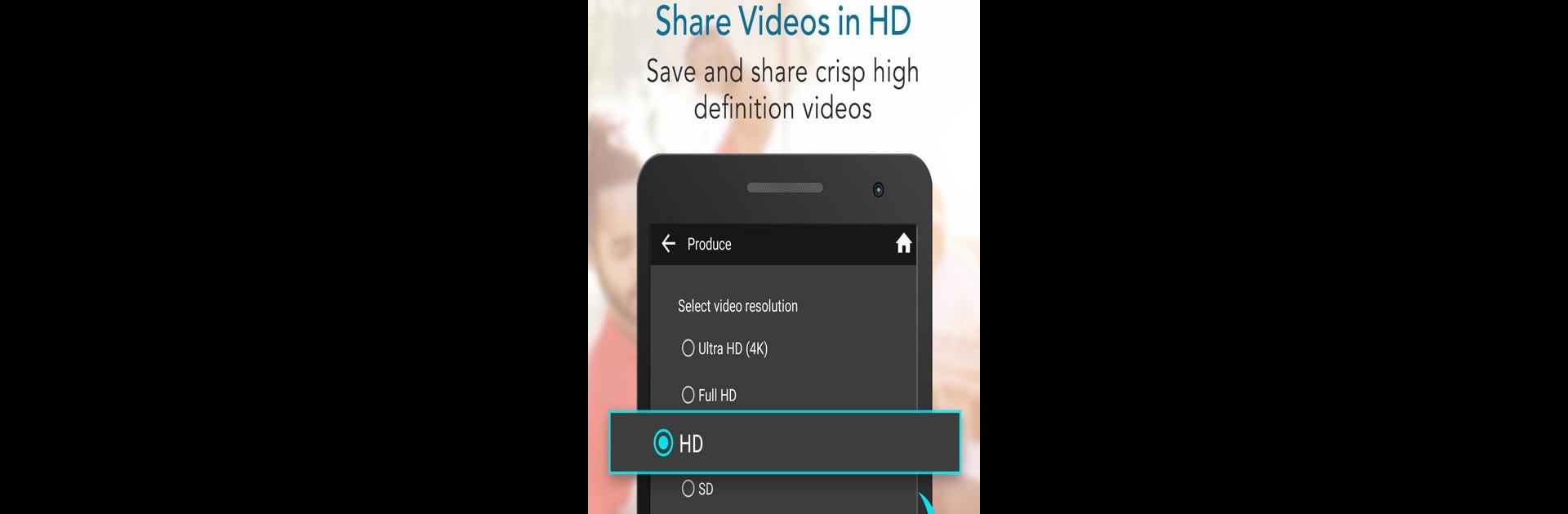

YouCam Cut - 動画編集&ビデオ作成アプリ
BlueStacksを使ってPCでプレイ - 5憶以上のユーザーが愛用している高機能Androidゲーミングプラットフォーム
Run YouCam Cut – Easy Video Editor on PC or Mac
Let BlueStacks turn your PC, Mac, or laptop into the perfect home for YouCam Cut – Easy Video Editor, a fun Video Players & Editors app from Perfect Corp..
About the App
Create stunning video stories with YouCam Cut – Easy Video Editor by Perfect Corp. Whether you’re adjusting video speed or layering rich effects, editing your clips has never been easier. This HD video editor makes your videos stand out, all thanks to an intuitive interface that even someone new to video editing can navigate with ease.
App Features
Tell Your Video Story In Seconds
– Fast video maker to spotlight memorable moments.
– Record and upload footage directly from your phone.
– Craft slideshows and video collages swiftly.
– Share your video stories with friends on social media.
Edit Videos Quickly
– Merge, combine, and crop videos in seconds.
– Use the time-lapse editor to transform photos.
– Capture slow-motion or high-speed footage with adjustable speed controls.
Get Creative with Video Effects
– Add creative templates and vibrant effects to your videos.
– Smooth video transitions and color-adjusting filters.
– Enhance videos with captions, subtitles, and text.
Add Music to Videos
– Layer background music easily.
– Mix high-quality audio tracks seamlessly.
Share Videos in HD
– Share your HD creations on social platforms like YouTube, Instagram, and Facebook.
Available in English, Spanish, French, Chinese, German, Italian, Japanese, and Korean.
Eager to take your app experience to the next level? Start right away by downloading BlueStacks on your PC or Mac.
YouCam Cut - 動画編集&ビデオ作成アプリをPCでプレイ
-
BlueStacksをダウンロードしてPCにインストールします。
-
GoogleにサインインしてGoogle Play ストアにアクセスします。(こちらの操作は後で行っても問題ありません)
-
右上の検索バーにYouCam Cut - 動画編集&ビデオ作成アプリを入力して検索します。
-
クリックして検索結果からYouCam Cut - 動画編集&ビデオ作成アプリをインストールします。
-
Googleサインインを完了してYouCam Cut - 動画編集&ビデオ作成アプリをインストールします。※手順2を飛ばしていた場合
-
ホーム画面にてYouCam Cut - 動画編集&ビデオ作成アプリのアイコンをクリックしてアプリを起動します。



