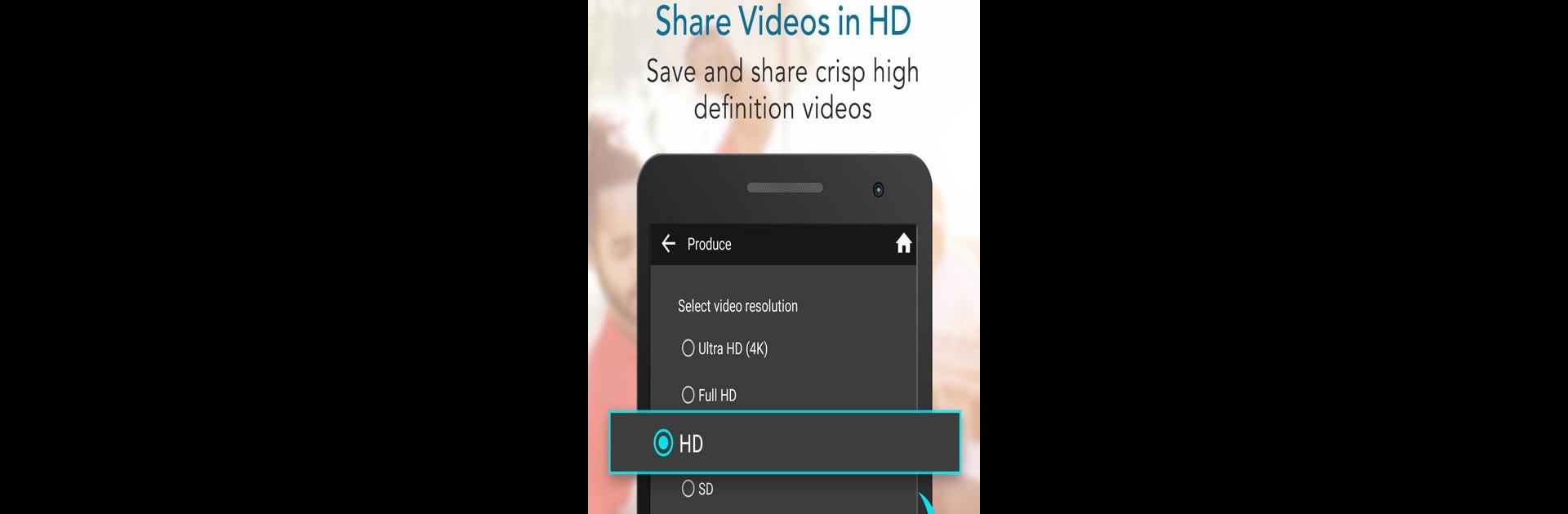

YouCam Cut – Easy Video Editor
Играйте на ПК с BlueStacks – игровой платформе для приложений на Android. Нас выбирают более 500 млн. игроков.
Страница изменена: 31 авг. 2021 г.
Run YouCam Cut – Easy Video Editor on PC or Mac
Let BlueStacks turn your PC, Mac, or laptop into the perfect home for YouCam Cut – Easy Video Editor, a fun Video Players & Editors app from Perfect Corp..
About the App
Create stunning video stories with YouCam Cut – Easy Video Editor by Perfect Corp. Whether you’re adjusting video speed or layering rich effects, editing your clips has never been easier. This HD video editor makes your videos stand out, all thanks to an intuitive interface that even someone new to video editing can navigate with ease.
App Features
Tell Your Video Story In Seconds
– Fast video maker to spotlight memorable moments.
– Record and upload footage directly from your phone.
– Craft slideshows and video collages swiftly.
– Share your video stories with friends on social media.
Edit Videos Quickly
– Merge, combine, and crop videos in seconds.
– Use the time-lapse editor to transform photos.
– Capture slow-motion or high-speed footage with adjustable speed controls.
Get Creative with Video Effects
– Add creative templates and vibrant effects to your videos.
– Smooth video transitions and color-adjusting filters.
– Enhance videos with captions, subtitles, and text.
Add Music to Videos
– Layer background music easily.
– Mix high-quality audio tracks seamlessly.
Share Videos in HD
– Share your HD creations on social platforms like YouTube, Instagram, and Facebook.
Available in English, Spanish, French, Chinese, German, Italian, Japanese, and Korean.
Eager to take your app experience to the next level? Start right away by downloading BlueStacks on your PC or Mac.
Играйте в игру YouCam Cut – Easy Video Editor на ПК. Это легко и просто.
-
Скачайте и установите BlueStacks на ПК.
-
Войдите в аккаунт Google, чтобы получить доступ к Google Play, или сделайте это позже.
-
В поле поиска, которое находится в правой части экрана, введите название игры – YouCam Cut – Easy Video Editor.
-
Среди результатов поиска найдите игру YouCam Cut – Easy Video Editor и нажмите на кнопку "Установить".
-
Завершите авторизацию в Google (если вы пропустили этот шаг в начале) и установите игру YouCam Cut – Easy Video Editor.
-
Нажмите на ярлык игры YouCam Cut – Easy Video Editor на главном экране, чтобы начать играть.



