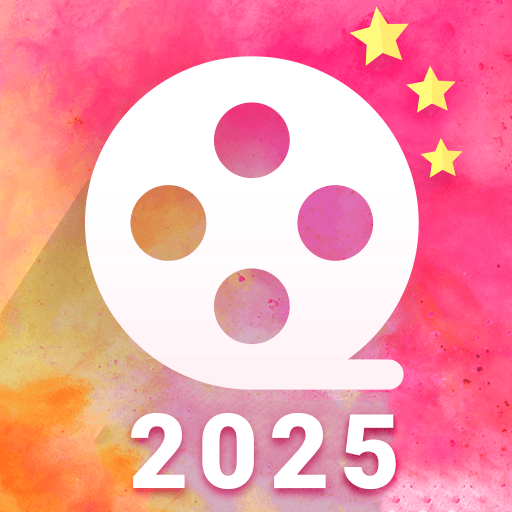玩美秀 – 輕鬆影片編輯神器
视频播放和编辑 | Perfect Corp.
在電腦上使用BlueStacks –受到5億以上的遊戲玩家所信任的Android遊戲平台。
Play YouCam Video – Easy Video Editor & Movie Maker on PC
Create stunning video stories with YouCam Video. Add video effects and edit your clips to make videos that really stand out. Make share-worthy videos quickly and easily!
This HD video editor makes it easy to add rich effects to make great videos. Add video filters, use transitions, adjust video speed, crop videos, create time lapse videos and slow motion, all with easy-to-use editing tools.
Use the video maker app that makes editing and adding awesome effects a breeze.
Download YouCam Video now!
YouCam Video Features
Tell Your Video Story In Seconds
- This fast video maker helps highlight the best movie moments
- Record video footage from your phone and upload to edit video clips
- Make slideshows and video collages quickly & easily!
- Share video stories you create with friends on social media
Edit Videos Quickly
- Easy video editor makes creating the perfect video simple
- Edit videos by merging or combining clips
- Crop videos and trim in seconds
- Quickly edit scenes and clips
- Time lapse editor turns photos into time lapse videos
- Trim videos to highlight the best moments
- Adjust video speed for slow motion or high-speed footage
Get Creative with Video Effects
- Create awesome videos by adding rich effects
- Apply templates for creative video stories
- Add video filters to adjust the color and tone
- Video transitions to make your cuts smooth
- Text editor to add captions, subtitles and more
- Rich video effects to add magic to every scene
Add Music to Videos
- Add background music to your videos
- Choose songs and mix high quality audio
Share Videos in HD
- Create the perfect HD video to share with the world
- Share videos on social media
- Share videos to YouTube, Instagram, Facebook and more
Edit videos, add effects for videos and share your stunning movie masterpieces with the world!
Download YouCam Video now and start filming!
Supported Languages
English
Spanish
French
Chinese (Traditional & Simplified)
German
Italian
Japanese
Korean
This HD video editor makes it easy to add rich effects to make great videos. Add video filters, use transitions, adjust video speed, crop videos, create time lapse videos and slow motion, all with easy-to-use editing tools.
Use the video maker app that makes editing and adding awesome effects a breeze.
Download YouCam Video now!
YouCam Video Features
Tell Your Video Story In Seconds
- This fast video maker helps highlight the best movie moments
- Record video footage from your phone and upload to edit video clips
- Make slideshows and video collages quickly & easily!
- Share video stories you create with friends on social media
Edit Videos Quickly
- Easy video editor makes creating the perfect video simple
- Edit videos by merging or combining clips
- Crop videos and trim in seconds
- Quickly edit scenes and clips
- Time lapse editor turns photos into time lapse videos
- Trim videos to highlight the best moments
- Adjust video speed for slow motion or high-speed footage
Get Creative with Video Effects
- Create awesome videos by adding rich effects
- Apply templates for creative video stories
- Add video filters to adjust the color and tone
- Video transitions to make your cuts smooth
- Text editor to add captions, subtitles and more
- Rich video effects to add magic to every scene
Add Music to Videos
- Add background music to your videos
- Choose songs and mix high quality audio
Share Videos in HD
- Create the perfect HD video to share with the world
- Share videos on social media
- Share videos to YouTube, Instagram, Facebook and more
Edit videos, add effects for videos and share your stunning movie masterpieces with the world!
Download YouCam Video now and start filming!
Supported Languages
English
Spanish
French
Chinese (Traditional & Simplified)
German
Italian
Japanese
Korean
在電腦上遊玩玩美秀 – 輕鬆影片編輯神器 . 輕易上手.
-
在您的電腦上下載並安裝BlueStacks
-
完成Google登入後即可訪問Play商店,或等你需要訪問Play商店十再登入
-
在右上角的搜索欄中尋找 玩美秀 – 輕鬆影片編輯神器
-
點擊以從搜索結果中安裝 玩美秀 – 輕鬆影片編輯神器
-
完成Google登入(如果您跳過了步驟2),以安裝 玩美秀 – 輕鬆影片編輯神器
-
在首頁畫面中點擊 玩美秀 – 輕鬆影片編輯神器 圖標來啟動遊戲