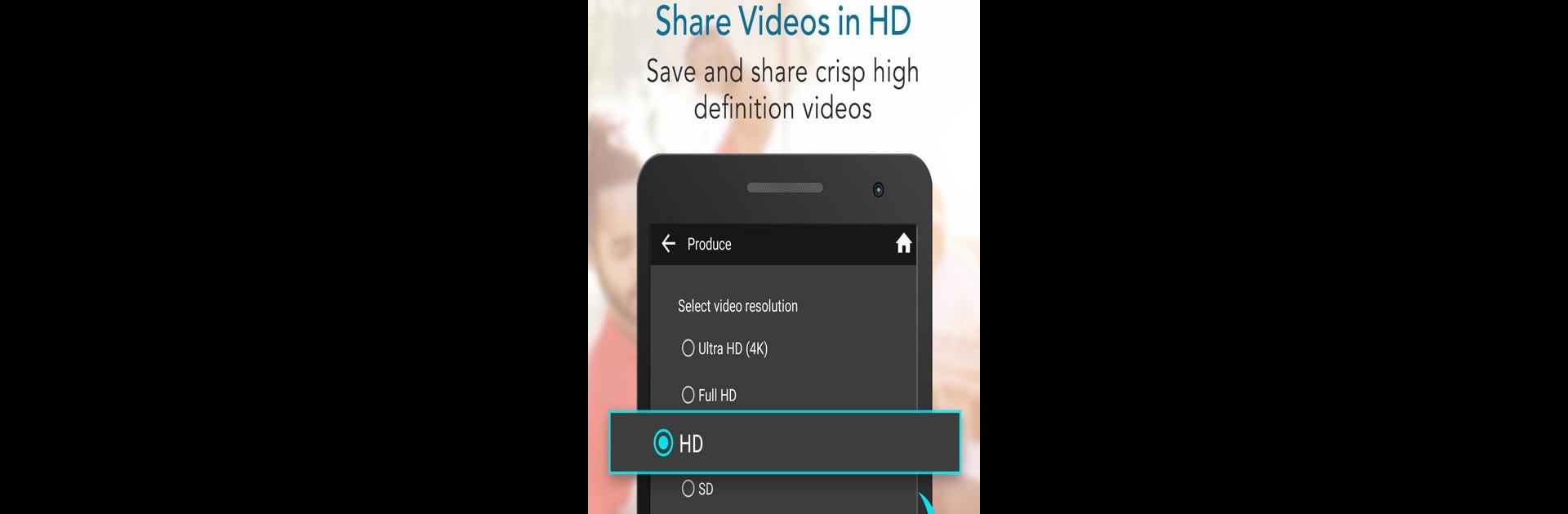

YouCam Cut – Easy Video Editor
Chơi trên PC với BlueStacks - Nền tảng chơi game Android, được hơn 500 triệu game thủ tin tưởng.
Trang đã được sửa đổi vào: 31 thg 8, 2021
Run YouCam Cut – Easy Video Editor on PC or Mac
Let BlueStacks turn your PC, Mac, or laptop into the perfect home for YouCam Cut – Easy Video Editor, a fun Video Players & Editors app from Perfect Corp..
About the App
Create stunning video stories with YouCam Cut – Easy Video Editor by Perfect Corp. Whether you’re adjusting video speed or layering rich effects, editing your clips has never been easier. This HD video editor makes your videos stand out, all thanks to an intuitive interface that even someone new to video editing can navigate with ease.
App Features
Tell Your Video Story In Seconds
– Fast video maker to spotlight memorable moments.
– Record and upload footage directly from your phone.
– Craft slideshows and video collages swiftly.
– Share your video stories with friends on social media.
Edit Videos Quickly
– Merge, combine, and crop videos in seconds.
– Use the time-lapse editor to transform photos.
– Capture slow-motion or high-speed footage with adjustable speed controls.
Get Creative with Video Effects
– Add creative templates and vibrant effects to your videos.
– Smooth video transitions and color-adjusting filters.
– Enhance videos with captions, subtitles, and text.
Add Music to Videos
– Layer background music easily.
– Mix high-quality audio tracks seamlessly.
Share Videos in HD
– Share your HD creations on social platforms like YouTube, Instagram, and Facebook.
Available in English, Spanish, French, Chinese, German, Italian, Japanese, and Korean.
Eager to take your app experience to the next level? Start right away by downloading BlueStacks on your PC or Mac.
Chơi YouCam Cut – Easy Video Editor trên PC. Rất dễ để bắt đầu
-
Tải và cài đặt BlueStacks trên máy của bạn
-
Hoàn tất đăng nhập vào Google để đến PlayStore, hoặc thực hiện sau
-
Tìm YouCam Cut – Easy Video Editor trên thanh tìm kiếm ở góc phải màn hình
-
Nhấn vào để cài đặt YouCam Cut – Easy Video Editor trong danh sách kết quả tìm kiếm
-
Hoàn tất đăng nhập Google (nếu bạn chưa làm bước 2) để cài đặt YouCam Cut – Easy Video Editor
-
Nhấn vào icon YouCam Cut – Easy Video Editor tại màn hình chính để bắt đầu chơi



