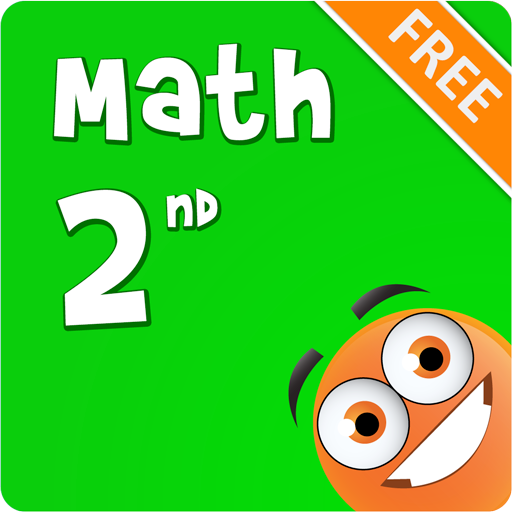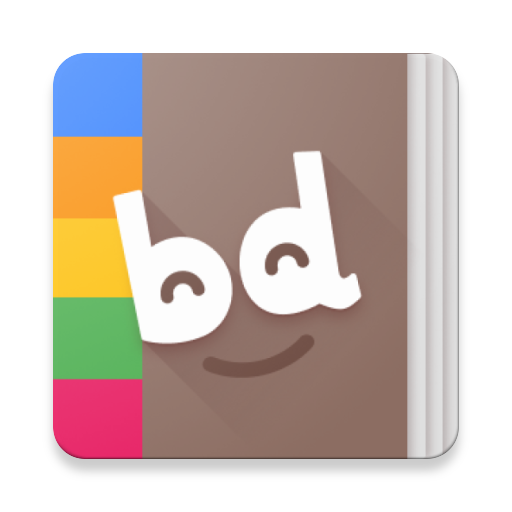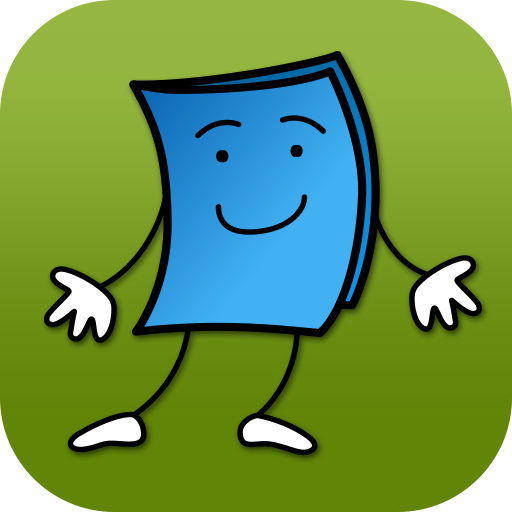
Tumblebooks
العب على الكمبيوتر الشخصي مع BlueStacks - نظام أندرويد للألعاب ، موثوق به من قبل أكثر من 500 مليون لاعب.
تم تعديل الصفحة في: 24 يوليو 2017
Play Tumblebooks on PC
TumbleBookLibrary subscribers can download and install the app on all of their devices! With a single sign-on per device, they’ll be signed in for months! All you need is a device and an internet connection.
No more time wasted in helping a whole class of four year olds sign in! Now everyone can access with a single tap!
No more worry that your kids might navigate away from TumbleBookLibrary in the open internet browser! The TumbleBookLibrary app works just like our mobile site, and is entirely self-contained.
It’s simple to install, simple to use, and available to all subscribers!
Please contact your school/library for username/password.
العب Tumblebooks على جهاز الكمبيوتر. من السهل البدء.
-
قم بتنزيل BlueStacks وتثبيته على جهاز الكمبيوتر الخاص بك
-
أكمل تسجيل الدخول إلى Google للوصول إلى متجر Play ، أو قم بذلك لاحقًا
-
ابحث عن Tumblebooks في شريط البحث أعلى الزاوية اليمنى
-
انقر لتثبيت Tumblebooks من نتائج البحث
-
أكمل تسجيل الدخول إلى Google (إذا تخطيت الخطوة 2) لتثبيت Tumblebooks
-
انقر على أيقونة Tumblebooks على الشاشة الرئيسية لبدء اللعب