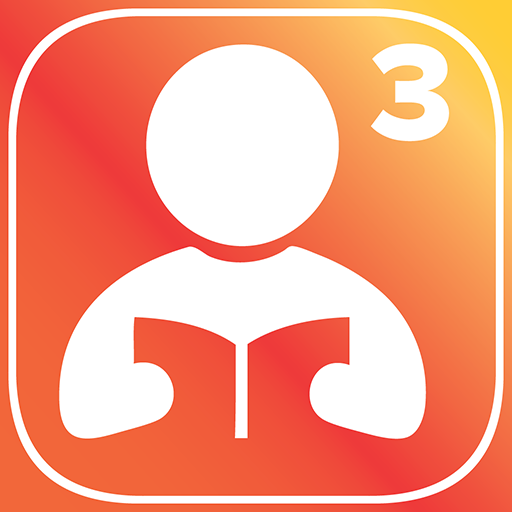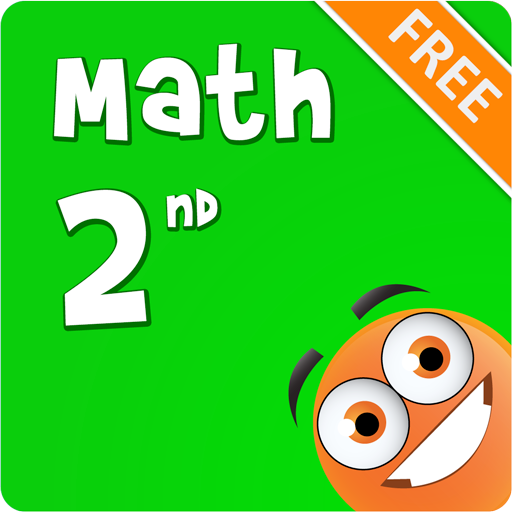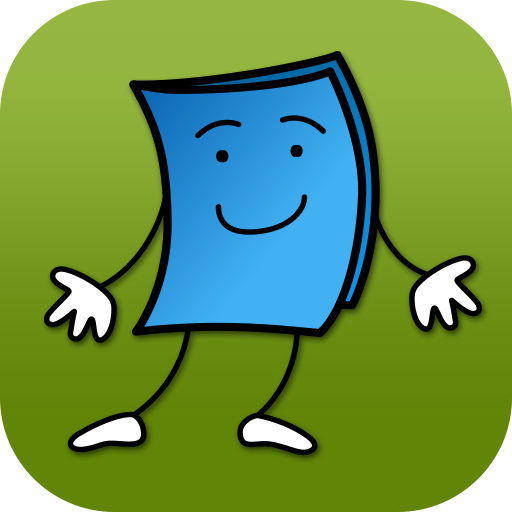
Tumblebooks
Play on PC with BlueStacks – the Android Gaming Platform, trusted by 500M+ gamers.
Page Modified on: July 24, 2017
Play Tumblebooks on PC
TumbleBookLibrary subscribers can download and install the app on all of their devices! With a single sign-on per device, they’ll be signed in for months! All you need is a device and an internet connection.
No more time wasted in helping a whole class of four year olds sign in! Now everyone can access with a single tap!
No more worry that your kids might navigate away from TumbleBookLibrary in the open internet browser! The TumbleBookLibrary app works just like our mobile site, and is entirely self-contained.
It’s simple to install, simple to use, and available to all subscribers!
Please contact your school/library for username/password.
Play Tumblebooks on PC. It’s easy to get started.
-
Download and install BlueStacks on your PC
-
Complete Google sign-in to access the Play Store, or do it later
-
Look for Tumblebooks in the search bar at the top right corner
-
Click to install Tumblebooks from the search results
-
Complete Google sign-in (if you skipped step 2) to install Tumblebooks
-
Click the Tumblebooks icon on the home screen to start playing