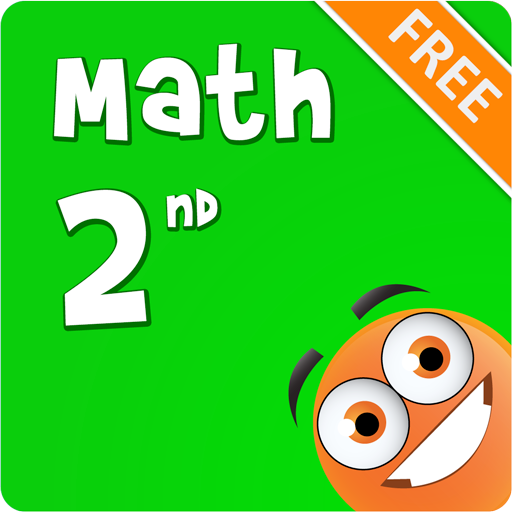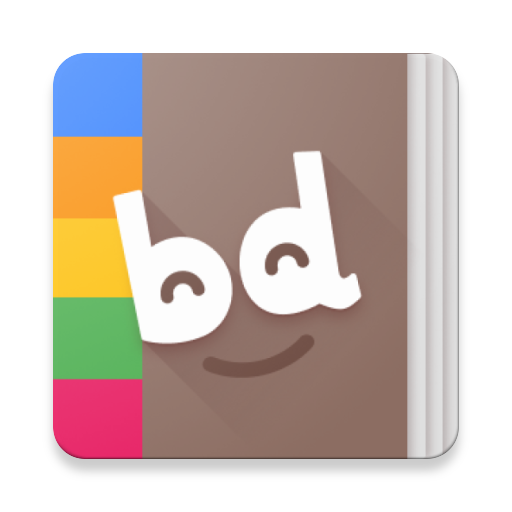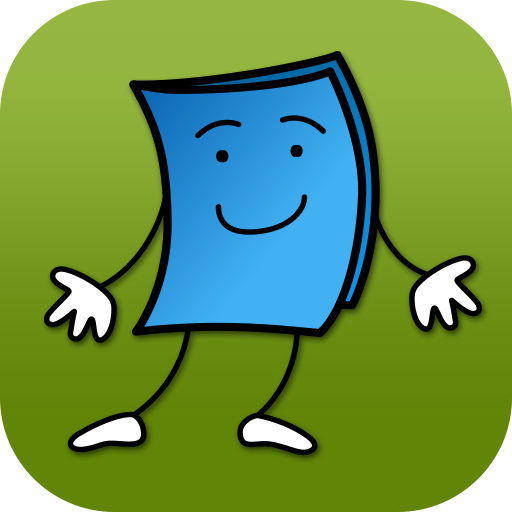
Tumblebooks
Mainkan di PC dengan BlueStacks – platform Game-Game Android, dipercaya oleh lebih dari 500 juta gamer.
Halaman Dimodifikasi Aktif: 24 Juli 2017
Play Tumblebooks on PC
TumbleBookLibrary subscribers can download and install the app on all of their devices! With a single sign-on per device, they’ll be signed in for months! All you need is a device and an internet connection.
No more time wasted in helping a whole class of four year olds sign in! Now everyone can access with a single tap!
No more worry that your kids might navigate away from TumbleBookLibrary in the open internet browser! The TumbleBookLibrary app works just like our mobile site, and is entirely self-contained.
It’s simple to install, simple to use, and available to all subscribers!
Please contact your school/library for username/password.
Mainkan Tumblebooks di PC Mudah saja memulainya.
-
Unduh dan pasang BlueStacks di PC kamu
-
Selesaikan proses masuk Google untuk mengakses Playstore atau lakukan nanti
-
Cari Tumblebooks di bilah pencarian di pojok kanan atas
-
Klik untuk menginstal Tumblebooks dari hasil pencarian
-
Selesaikan proses masuk Google (jika kamu melewati langkah 2) untuk menginstal Tumblebooks
-
Klik ikon Tumblebooks di layar home untuk membuka gamenya