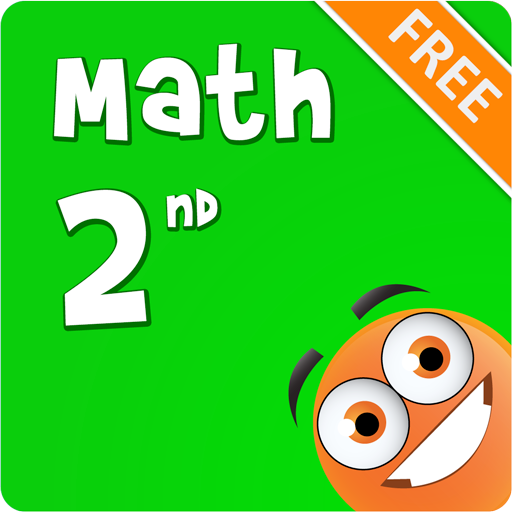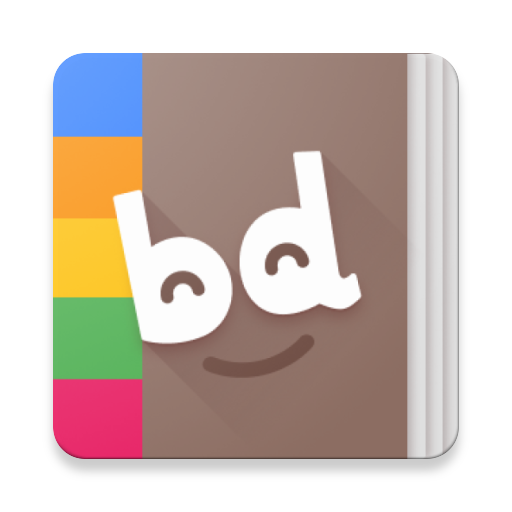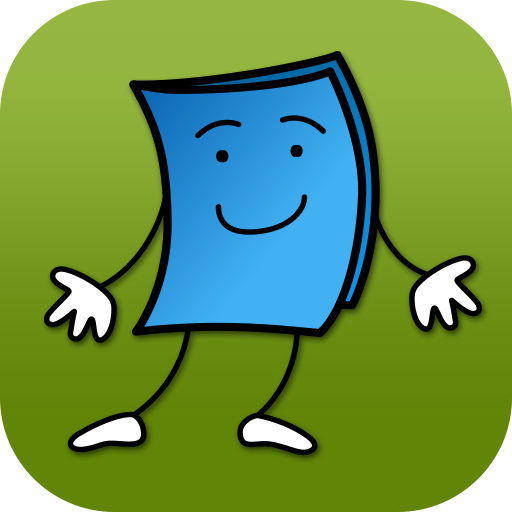
Tumblebooks
Educational | Tumbleweed Press Inc
5억명 이상의 게이머가 신뢰하는 안드로이드 게임 플랫폼 BlueStacks으로 PC에서 플레이하세요.
Play Tumblebooks on PC
Access your school or library's TumbleBookLibrary subscription from your Android device with the new TumbleBooks app!
TumbleBookLibrary subscribers can download and install the app on all of their devices! With a single sign-on per device, they’ll be signed in for months! All you need is a device and an internet connection.
No more time wasted in helping a whole class of four year olds sign in! Now everyone can access with a single tap!
No more worry that your kids might navigate away from TumbleBookLibrary in the open internet browser! The TumbleBookLibrary app works just like our mobile site, and is entirely self-contained.
It’s simple to install, simple to use, and available to all subscribers!
Please contact your school/library for username/password.
TumbleBookLibrary subscribers can download and install the app on all of their devices! With a single sign-on per device, they’ll be signed in for months! All you need is a device and an internet connection.
No more time wasted in helping a whole class of four year olds sign in! Now everyone can access with a single tap!
No more worry that your kids might navigate away from TumbleBookLibrary in the open internet browser! The TumbleBookLibrary app works just like our mobile site, and is entirely self-contained.
It’s simple to install, simple to use, and available to all subscribers!
Please contact your school/library for username/password.
PC에서 Tumblebooks 플레이해보세요.
-
BlueStacks 다운로드하고 설치
-
Google Play 스토어에 로그인 하기(나중에 진행가능)
-
오른쪽 상단 코너에 Tumblebooks 검색
-
검색 결과 중 Tumblebooks 선택하여 설치
-
구글 로그인 진행(만약 2단계를 지나갔을 경우) 후 Tumblebooks 설치
-
메인 홈화면에서 Tumblebooks 선택하여 실행