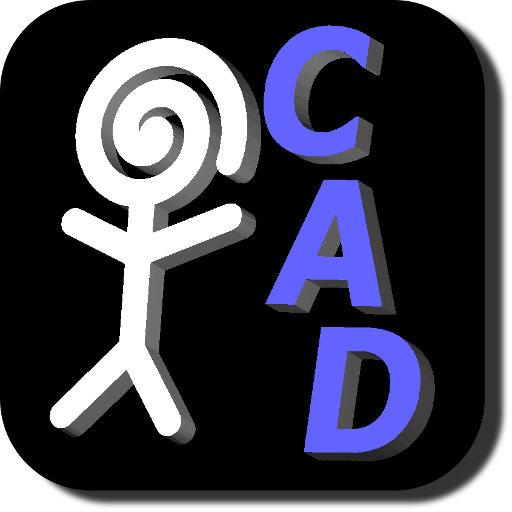このページには広告が含まれます

Fast STL Viewer
仕事効率化 | Fast STL Viewer
BlueStacksを使ってPCでプレイ - 5憶以上のユーザーが愛用している高機能Androidゲーミングプラットフォーム
Play Fast STL Viewer on PC
Binary and ASCII STL files / models 3d viewer for Android.
Key features:
1. Multiple files / models view support
2. Convenient view modes: shaded, wireframe, shaded + wireframe, points
3. Front and back faces are highlighted with different colors
4. Fast STL files / models loading
5. Big STL files / models support (millions of triangles)
6. Binary and ASCII STL files / models formats
7. Mesh boundaries / edges detection
8. Separate (unconnected) meshes / parts detection
9. Selection functionality (hold a finger on a model to select it)
9.1 To deselect a model hold a finger on the background
10. Display bounding box information in the status per selection
11. Invert normals in a selected STL-model
12. Delete a selected STL-model from the scene
13. Open STL-files directly from Gmail attachments, Google Drive, Dropbox, OneDrive via Fast STL Viewer
14. 3D Print with Treatstock option
15. The app internal file manager keeps track of 10 recently opened files for easy access
In-app purchases:
1. Configure the scene colors: model (face/wireframe/vertex) and background
2. Find the volume (cm3) of a selected STL part
Key features:
1. Multiple files / models view support
2. Convenient view modes: shaded, wireframe, shaded + wireframe, points
3. Front and back faces are highlighted with different colors
4. Fast STL files / models loading
5. Big STL files / models support (millions of triangles)
6. Binary and ASCII STL files / models formats
7. Mesh boundaries / edges detection
8. Separate (unconnected) meshes / parts detection
9. Selection functionality (hold a finger on a model to select it)
9.1 To deselect a model hold a finger on the background
10. Display bounding box information in the status per selection
11. Invert normals in a selected STL-model
12. Delete a selected STL-model from the scene
13. Open STL-files directly from Gmail attachments, Google Drive, Dropbox, OneDrive via Fast STL Viewer
14. 3D Print with Treatstock option
15. The app internal file manager keeps track of 10 recently opened files for easy access
In-app purchases:
1. Configure the scene colors: model (face/wireframe/vertex) and background
2. Find the volume (cm3) of a selected STL part
Fast STL ViewerをPCでプレイ
-
BlueStacksをダウンロードしてPCにインストールします。
-
GoogleにサインインしてGoogle Play ストアにアクセスします。(こちらの操作は後で行っても問題ありません)
-
右上の検索バーにFast STL Viewerを入力して検索します。
-
クリックして検索結果からFast STL Viewerをインストールします。
-
Googleサインインを完了してFast STL Viewerをインストールします。※手順2を飛ばしていた場合
-
ホーム画面にてFast STL Viewerのアイコンをクリックしてアプリを起動します。