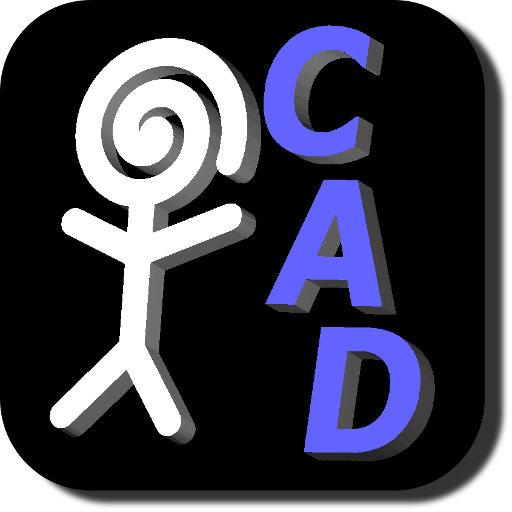Fast STL Viewer
Jogue no PC com BlueStacks - A Plataforma de Jogos Android, confiada por mais de 500 milhões de jogadores.
Página modificada em: 24 de junho de 2019
Play Fast STL Viewer on PC
Key features:
1. Multiple files / models view support
2. Convenient view modes: shaded, wireframe, shaded + wireframe, points
3. Front and back faces are highlighted with different colors
4. Fast STL files / models loading
5. Big STL files / models support (millions of triangles)
6. Binary and ASCII STL files / models formats
7. Mesh boundaries / edges detection
8. Separate (unconnected) meshes / parts detection
9. Selection functionality (hold a finger on a model to select it)
9.1 To deselect a model hold a finger on the background
10. Display bounding box information in the status per selection
11. Invert normals in a selected STL-model
12. Delete a selected STL-model from the scene
13. Open STL-files directly from Gmail attachments, Google Drive, Dropbox, OneDrive via Fast STL Viewer
14. 3D Print with Treatstock option
15. The app internal file manager keeps track of 10 recently opened files for easy access
In-app purchases:
1. Configure the scene colors: model (face/wireframe/vertex) and background
2. Find the volume (cm3) of a selected STL part
Jogue Fast STL Viewer no PC. É fácil começar.
-
Baixe e instale o BlueStacks no seu PC
-
Conclua o login do Google para acessar a Play Store ou faça isso mais tarde
-
Procure por Fast STL Viewer na barra de pesquisa no canto superior direito
-
Clique para instalar Fast STL Viewer a partir dos resultados da pesquisa
-
Conclua o login do Google (caso você pulou a etapa 2) para instalar o Fast STL Viewer
-
Clique no ícone do Fast STL Viewer na tela inicial para começar a jogar