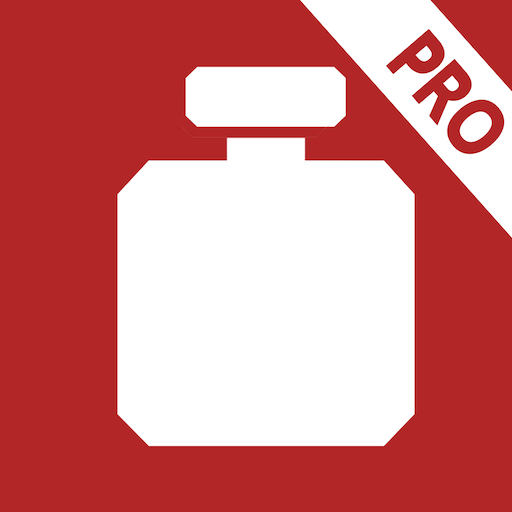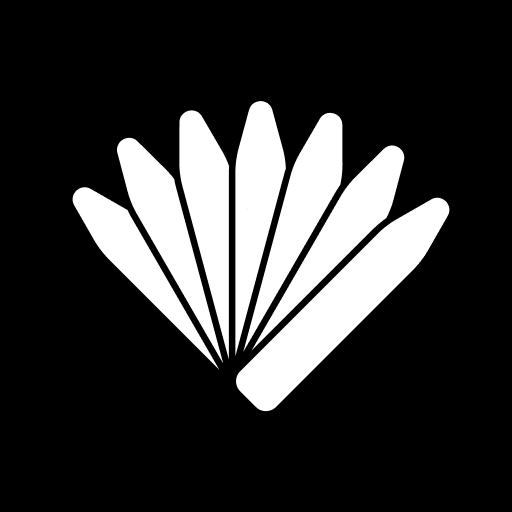Parfüms Club
Spiele auf dem PC mit BlueStacks - der Android-Gaming-Plattform, der über 500 Millionen Spieler vertrauen.
Seite geändert am: 1. Oktober 2019
Play Perfume's Club on PC
This App has been developed so that you can install it on a Smartphone or Tablet. Here you can find all the information related to your user account in perfumesclub.co.uk, as well as various functionalities that will provide you greater interaction and involvement with the online shop, in addition to several products and benefits that you already can find in perfumesclub.co.uk.
The process to download / use the App is quite simple:
1) Go to the App Store of your Smartphone or Tablet and search the App “Perfume’s Club”.
2) Download it
3) Once downloaded, log in with your account of perfumesclub.co.uk or register if you are not yet a user, but remember to mark the function “remember information” to not have to enter it each time you want to access.
4) Once you are inside, you will find 5 functionalities available:
“Main menu” on the top left.
“Scan price”, “Mirror”, “Beautician” and “Shop” in the home of the App.
Description of functionalities:
1) Main Menu: here you can access all the information of your account or user profile.
- Scanned Products
- Shop
- Offers
- Beautician
- Account information
- Discounts
- My Messages
- Blog
Access from the HOME:
2) Scan price – With this functionality you can scan the barcode of the products you desire and then it will be shown the price at which it is available in our shop.
3) Mirror – Enabling of the front camera so you can put your makeup on or simply watch how you look wherever you are.
4) Beautician – Specific form for the enquiries about the skin problems you may have for our professional beautician.
5) Shop – Direct access to perfumesclub.co.uk shop to buy our products.
If you have any doubt or problem with the App, please, contact us to 0870 80 75 412 or send an email to team@perfumesclub.co.uk
Spiele Parfüms Club auf dem PC. Der Einstieg ist einfach.
-
Lade BlueStacks herunter und installiere es auf deinem PC
-
Schließe die Google-Anmeldung ab, um auf den Play Store zuzugreifen, oder mache es später
-
Suche in der Suchleiste oben rechts nach Parfüms Club
-
Klicke hier, um Parfüms Club aus den Suchergebnissen zu installieren
-
Schließe die Google-Anmeldung ab (wenn du Schritt 2 übersprungen hast), um Parfüms Club zu installieren.
-
Klicke auf dem Startbildschirm auf das Parfüms Club Symbol, um mit dem Spielen zu beginnen