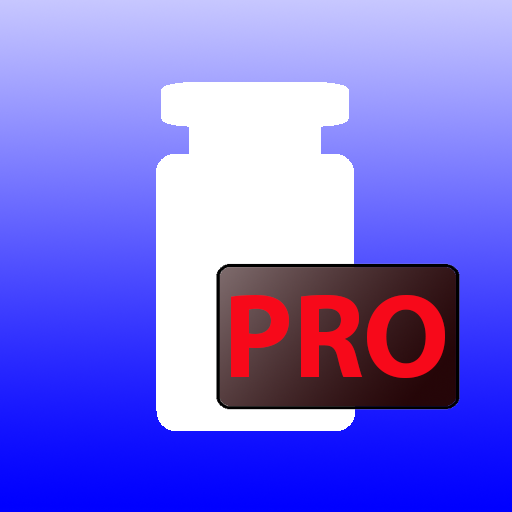Units Plus Converter
Play on PC with BlueStacks – the Android Gaming Platform, trusted by 500M+ gamers.
Page Modified on: February 20, 2017
Play Units Plus Converter on PC
***Now with LIVE Currency Updates for all major currencies in the world***
Very simple and beautifully designed unit converter with 12 different conversion categories and many different units:
CONVERT UNITS:
*Area
*Currency (155 world currencies updated every 15 min.)
*Data-computer data (byte, kilobyte, megabyte, etc.)
*Fuel-milage
*Length
*Power
*Pressure
*Speed
*Temperature
*Time (days, weeks, hours, etc.)
*Volume (dry and wet)
*Weight-mass
Currency exchange rates are downloaded every 15 minutes when app is open. Every download uses very small amount of data. Around 1-2kb. Internet connection required.
155 currencies available - This is all world currencies with their respective country flags.
Play Units Plus Converter on PC. It’s easy to get started.
-
Download and install BlueStacks on your PC
-
Complete Google sign-in to access the Play Store, or do it later
-
Look for Units Plus Converter in the search bar at the top right corner
-
Click to install Units Plus Converter from the search results
-
Complete Google sign-in (if you skipped step 2) to install Units Plus Converter
-
Click the Units Plus Converter icon on the home screen to start playing