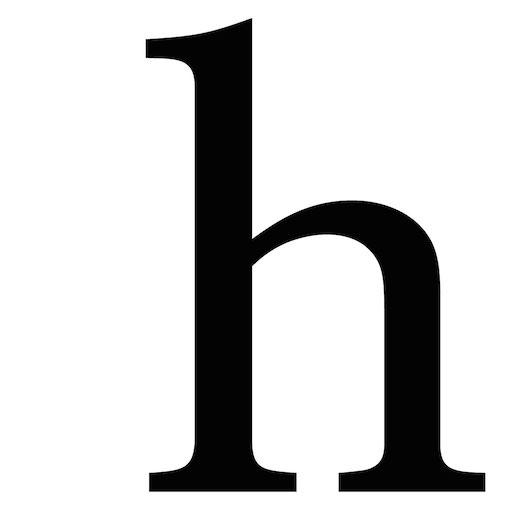KODAK Smart Home
Jouez sur PC avec BlueStacks - la plate-forme de jeu Android, approuvée par + 500M de joueurs.
Page Modifiée le: 14 janvier 2020
Play KODAK Smart Home on PC
Use the app with Kodak Cherish Video Baby Monitors and Kodak Cherish Home Security Cameras to experience crystal clear HD video direct to your device and enjoy an added layer of confidence and security.
Kodak Smart Home App works with your Android device to deliver:
Crystal Clear Live Streaming HD Video
Multiple Camera Viewing
Two-Way Talk for Added Security
Optional Video Recording and Playback
Smart Notifications for Sound, Motion and Temperature
Tilt, Pan, and Zoom Control for Enabled Kodak Cameras
Recording and Notification Schedules
Family Sharing of Accounts
This app is designed specifically for:
KODAK Smart Baby Monitor Models C220, C225, C520, C525
KODAK Security Camera Models F680 and F685
Jouez à KODAK Smart Home sur PC. C'est facile de commencer.
-
Téléchargez et installez BlueStacks sur votre PC
-
Connectez-vous à Google pour accéder au Play Store ou faites-le plus tard
-
Recherchez KODAK Smart Home dans la barre de recherche dans le coin supérieur droit
-
Cliquez pour installer KODAK Smart Home à partir des résultats de la recherche
-
Connectez-vous à Google (si vous avez ignoré l'étape 2) pour installer KODAK Smart Home
-
Cliquez sur l'icône KODAK Smart Home sur l'écran d'accueil pour commencer à jouer