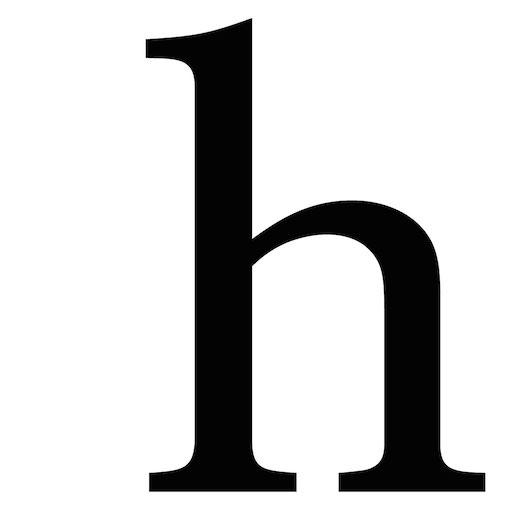KODAK Smart Home
Mainkan di PC dengan BlueStacks – platform Game-Game Android, dipercaya oleh lebih dari 500 juta gamer.
Halaman Dimodifikasi Aktif: 14 Januari 2020
Play KODAK Smart Home on PC
Use the app with Kodak Cherish Video Baby Monitors and Kodak Cherish Home Security Cameras to experience crystal clear HD video direct to your device and enjoy an added layer of confidence and security.
Kodak Smart Home App works with your Android device to deliver:
Crystal Clear Live Streaming HD Video
Multiple Camera Viewing
Two-Way Talk for Added Security
Optional Video Recording and Playback
Smart Notifications for Sound, Motion and Temperature
Tilt, Pan, and Zoom Control for Enabled Kodak Cameras
Recording and Notification Schedules
Family Sharing of Accounts
This app is designed specifically for:
KODAK Smart Baby Monitor Models C220, C225, C520, C525
KODAK Security Camera Models F680 and F685
Mainkan KODAK Smart Home di PC Mudah saja memulainya.
-
Unduh dan pasang BlueStacks di PC kamu
-
Selesaikan proses masuk Google untuk mengakses Playstore atau lakukan nanti
-
Cari KODAK Smart Home di bilah pencarian di pojok kanan atas
-
Klik untuk menginstal KODAK Smart Home dari hasil pencarian
-
Selesaikan proses masuk Google (jika kamu melewati langkah 2) untuk menginstal KODAK Smart Home
-
Klik ikon KODAK Smart Home di layar home untuk membuka gamenya