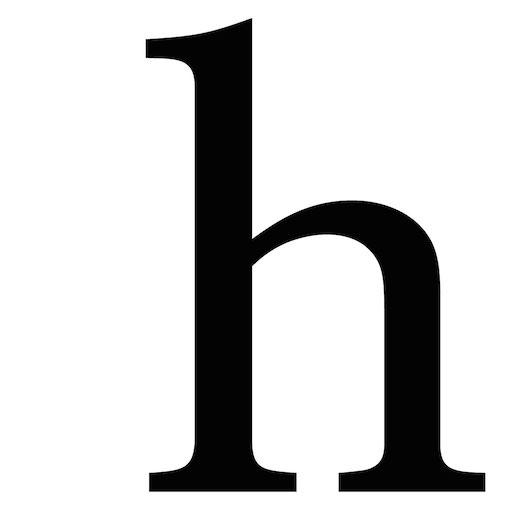このページには広告が含まれます

KODAK Smart Home
ライフスタイル | Perimetersafe Home Monitoring Limited
BlueStacksを使ってPCでプレイ - 5憶以上のユーザーが愛用している高機能Androidゲーミングプラットフォーム
Play KODAK Smart Home on PC
Kodak Smart Home App is an all-in-one FREE solution that delivers security and peace of mind with WiFi live streaming HD video, smart notifications, two-way talk and much more, keeping you connected no matter where you are through your Android device.
Use the app with Kodak Cherish Video Baby Monitors and Kodak Cherish Home Security Cameras to experience crystal clear HD video direct to your device and enjoy an added layer of confidence and security.
Kodak Smart Home App works with your Android device to deliver:
Crystal Clear Live Streaming HD Video
Multiple Camera Viewing
Two-Way Talk for Added Security
Optional Video Recording and Playback
Smart Notifications for Sound, Motion and Temperature
Tilt, Pan, and Zoom Control for Enabled Kodak Cameras
Recording and Notification Schedules
Family Sharing of Accounts
This app is designed specifically for:
KODAK Smart Baby Monitor Models C220, C225, C520, C525
KODAK Security Camera Models F680 and F685
Use the app with Kodak Cherish Video Baby Monitors and Kodak Cherish Home Security Cameras to experience crystal clear HD video direct to your device and enjoy an added layer of confidence and security.
Kodak Smart Home App works with your Android device to deliver:
Crystal Clear Live Streaming HD Video
Multiple Camera Viewing
Two-Way Talk for Added Security
Optional Video Recording and Playback
Smart Notifications for Sound, Motion and Temperature
Tilt, Pan, and Zoom Control for Enabled Kodak Cameras
Recording and Notification Schedules
Family Sharing of Accounts
This app is designed specifically for:
KODAK Smart Baby Monitor Models C220, C225, C520, C525
KODAK Security Camera Models F680 and F685
KODAK Smart HomeをPCでプレイ
-
BlueStacksをダウンロードしてPCにインストールします。
-
GoogleにサインインしてGoogle Play ストアにアクセスします。(こちらの操作は後で行っても問題ありません)
-
右上の検索バーにKODAK Smart Homeを入力して検索します。
-
クリックして検索結果からKODAK Smart Homeをインストールします。
-
Googleサインインを完了してKODAK Smart Homeをインストールします。※手順2を飛ばしていた場合
-
ホーム画面にてKODAK Smart Homeのアイコンをクリックしてアプリを起動します。