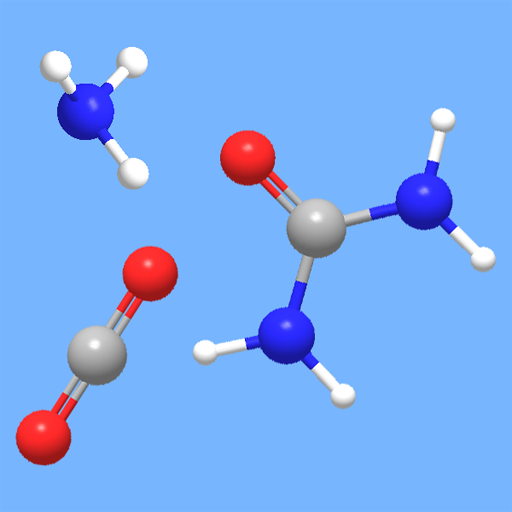このページには広告が含まれます
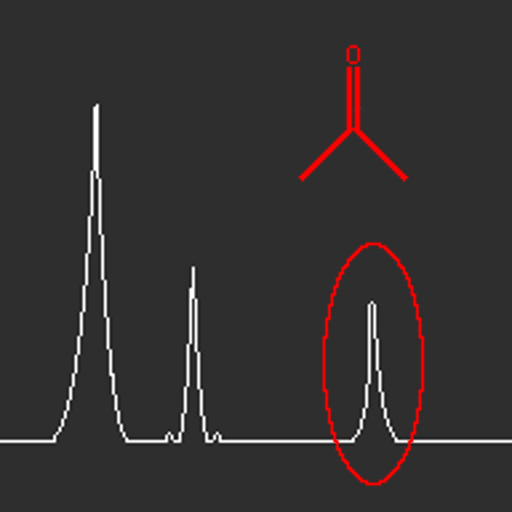
NMRss Trial
ツール | PeriodicalApps
BlueStacksを使ってPCでプレイ - 5憶以上のユーザーが愛用している高機能Androidゲーミングプラットフォーム
Play NMRss Trial on PC
A useful way to check whether that peak in your NMR spectrum is a solvent.
Includes the most common deuterated solvents, and all of the common lab solvents/grease.
Quick Instructions:
1) Select the deuterated solvent from the drop-down menu.
2) Toggle between proton or carbon NMR with the 1H / 13C button.
3) Enter a range in the From and to boxes to highlight all shifts between those values.
4) You can order the results by default, alphabetically, or by NMR shift.
Tips:
*You can set your preferred starting deuterated solvent in settings. That solvent will then be selected automatically when you open the app.
*You do not need to enter an upper and lower limit. If you only enter a shift in the 'from' field, every shift higher than or equal to that value will be highlighted.
*There are now two themes available: dark and light.
*This trial version lets you open the app 100 times.
NMRss stands for NMR (Nuclear Magnetic Resonance) Solvent Shifts. It is useful in chemistry, physics, biology, engineering or any discipline that uses NMR.
Note: While all efforts have been made to provide accurate information, periodicalapps takes no responsibility for the accuracy of the information provided.
Includes the most common deuterated solvents, and all of the common lab solvents/grease.
Quick Instructions:
1) Select the deuterated solvent from the drop-down menu.
2) Toggle between proton or carbon NMR with the 1H / 13C button.
3) Enter a range in the From and to boxes to highlight all shifts between those values.
4) You can order the results by default, alphabetically, or by NMR shift.
Tips:
*You can set your preferred starting deuterated solvent in settings. That solvent will then be selected automatically when you open the app.
*You do not need to enter an upper and lower limit. If you only enter a shift in the 'from' field, every shift higher than or equal to that value will be highlighted.
*There are now two themes available: dark and light.
*This trial version lets you open the app 100 times.
NMRss stands for NMR (Nuclear Magnetic Resonance) Solvent Shifts. It is useful in chemistry, physics, biology, engineering or any discipline that uses NMR.
Note: While all efforts have been made to provide accurate information, periodicalapps takes no responsibility for the accuracy of the information provided.
NMRss TrialをPCでプレイ
-
BlueStacksをダウンロードしてPCにインストールします。
-
GoogleにサインインしてGoogle Play ストアにアクセスします。(こちらの操作は後で行っても問題ありません)
-
右上の検索バーにNMRss Trialを入力して検索します。
-
クリックして検索結果からNMRss Trialをインストールします。
-
Googleサインインを完了してNMRss Trialをインストールします。※手順2を飛ばしていた場合
-
ホーム画面にてNMRss Trialのアイコンをクリックしてアプリを起動します。