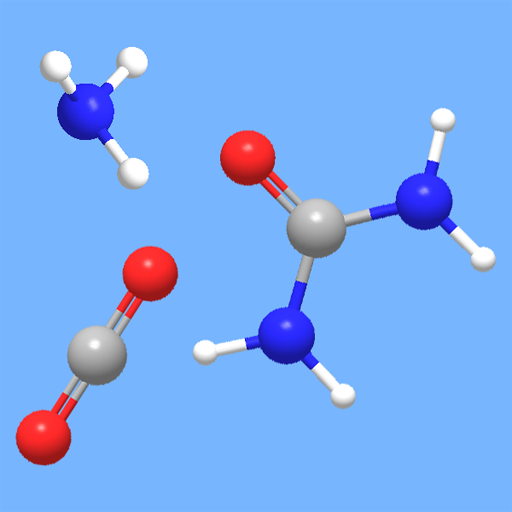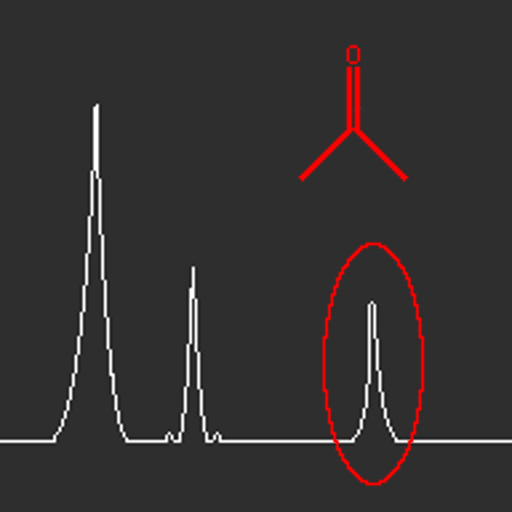
NMRss Trial
도구 | PeriodicalApps
5억명 이상의 게이머가 신뢰하는 안드로이드 게임 플랫폼 BlueStacks으로 PC에서 플레이하세요.
Play NMRss Trial on PC
A useful way to check whether that peak in your NMR spectrum is a solvent.
Includes the most common deuterated solvents, and all of the common lab solvents/grease.
Quick Instructions:
1) Select the deuterated solvent from the drop-down menu.
2) Toggle between proton or carbon NMR with the 1H / 13C button.
3) Enter a range in the From and to boxes to highlight all shifts between those values.
4) You can order the results by default, alphabetically, or by NMR shift.
Tips:
*You can set your preferred starting deuterated solvent in settings. That solvent will then be selected automatically when you open the app.
*You do not need to enter an upper and lower limit. If you only enter a shift in the 'from' field, every shift higher than or equal to that value will be highlighted.
*There are now two themes available: dark and light.
*This trial version lets you open the app 100 times.
NMRss stands for NMR (Nuclear Magnetic Resonance) Solvent Shifts. It is useful in chemistry, physics, biology, engineering or any discipline that uses NMR.
Note: While all efforts have been made to provide accurate information, periodicalapps takes no responsibility for the accuracy of the information provided.
Includes the most common deuterated solvents, and all of the common lab solvents/grease.
Quick Instructions:
1) Select the deuterated solvent from the drop-down menu.
2) Toggle between proton or carbon NMR with the 1H / 13C button.
3) Enter a range in the From and to boxes to highlight all shifts between those values.
4) You can order the results by default, alphabetically, or by NMR shift.
Tips:
*You can set your preferred starting deuterated solvent in settings. That solvent will then be selected automatically when you open the app.
*You do not need to enter an upper and lower limit. If you only enter a shift in the 'from' field, every shift higher than or equal to that value will be highlighted.
*There are now two themes available: dark and light.
*This trial version lets you open the app 100 times.
NMRss stands for NMR (Nuclear Magnetic Resonance) Solvent Shifts. It is useful in chemistry, physics, biology, engineering or any discipline that uses NMR.
Note: While all efforts have been made to provide accurate information, periodicalapps takes no responsibility for the accuracy of the information provided.
PC에서 NMRss Trial 플레이해보세요.
-
BlueStacks 다운로드하고 설치
-
Google Play 스토어에 로그인 하기(나중에 진행가능)
-
오른쪽 상단 코너에 NMRss Trial 검색
-
검색 결과 중 NMRss Trial 선택하여 설치
-
구글 로그인 진행(만약 2단계를 지나갔을 경우) 후 NMRss Trial 설치
-
메인 홈화면에서 NMRss Trial 선택하여 실행